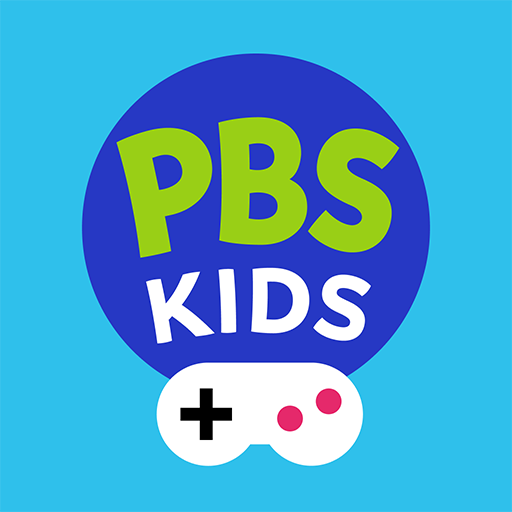Molly of Denali: Learn about N
Play on PC with BlueStacks – the Android Gaming Platform, trusted by 500M+ gamers.
Page Modified on: Jul 8, 2020
Play Molly of Denali: Learn about N on PC or Mac
Molly of Denali: Learn about N is an educational game developed by PBS KIDS. BlueStacks app player is the best platform to play this Android game on your PC or Mac for an immersive gaming experience.
If you’re looking for a fun and educational app for your child, look no further than Adventure with Molly of Denali from PBS KIDS. Designed for kids ages 4-8, this app offers a virtual journey to the village of Qyah, Alaska, where your child can explore the region’s forests, lakes, and wildlife while learning about Alaskan culture and nature.
With Adventure with Molly of Denali, your child can engage in a variety of games and interactive activities that will help develop their foundational literacy skills and reading comprehension.
Whether they’re learning how to grow vegetables in the garden in Veggiezilla, fishing for salmon in Fish Camp, or caring for their sled dogs in Sled Dog Dash, each activity is designed to support your child’s learning and growth.
One of the best parts of Adventure with Molly of Denali is that it offers a fun and engaging way for your child to explore the community and nature of Alaska. They can pick blueberries for Molly’s dad, play with her friends Trini and Tooey in a snowball fight, drum with Grandpa Nat, and much more.
Each activity is designed to provide your child with a fun and immersive experience that will help them learn about the natural world and the unique culture of Alaska.
Play Molly of Denali: Learn about N on PC. It’s easy to get started.
-
Download and install BlueStacks on your PC
-
Complete Google sign-in to access the Play Store, or do it later
-
Look for Molly of Denali: Learn about N in the search bar at the top right corner
-
Click to install Molly of Denali: Learn about N from the search results
-
Complete Google sign-in (if you skipped step 2) to install Molly of Denali: Learn about N
-
Click the Molly of Denali: Learn about N icon on the home screen to start playing