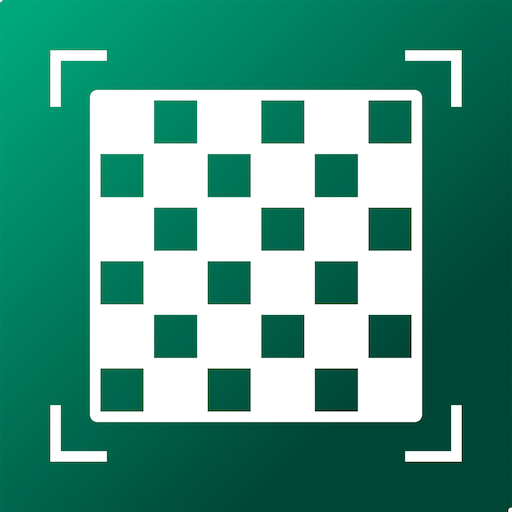DroidFish Chess
Jouez sur PC avec BlueStacks - la plate-forme de jeu Android, approuvée par + 500M de joueurs.
Page Modifiée le: 18 janvier 2020
Play DroidFish Chess on PC or Mac
DroidFish Chess is a Board game developed by Peter Österlund. BlueStacks app player is the best platform to play Android games on your PC or Mac for an immersive gaming experience.
Prepare to improve your chess abilities with the help of the DroidFish Chess app! This APK is a combination of a robust Stockfish chess engine and a graphical user interface that is loaded with features.
With DroidFish, you have access to a wide variety of opening books, clocks, analyze mode, two-player mode, and the ability to edit boards. Import and export games using PGN format and even adjust the playing strength to suit your skill level. With the blindfold mode and a range of color themes, DroidFish offers a unique and customized chess experience.
The APK is a versatile and configurable option for chess enthusiasts as it supports third-party UCI engines in addition to endgame tablebases. If you want to take your chess game to the next level, DroidFish Chess is the perfect tool for you to use.
Jouez à DroidFish Chess sur PC. C'est facile de commencer.
-
Téléchargez et installez BlueStacks sur votre PC
-
Connectez-vous à Google pour accéder au Play Store ou faites-le plus tard
-
Recherchez DroidFish Chess dans la barre de recherche dans le coin supérieur droit
-
Cliquez pour installer DroidFish Chess à partir des résultats de la recherche
-
Connectez-vous à Google (si vous avez ignoré l'étape 2) pour installer DroidFish Chess
-
Cliquez sur l'icône DroidFish Chess sur l'écran d'accueil pour commencer à jouer