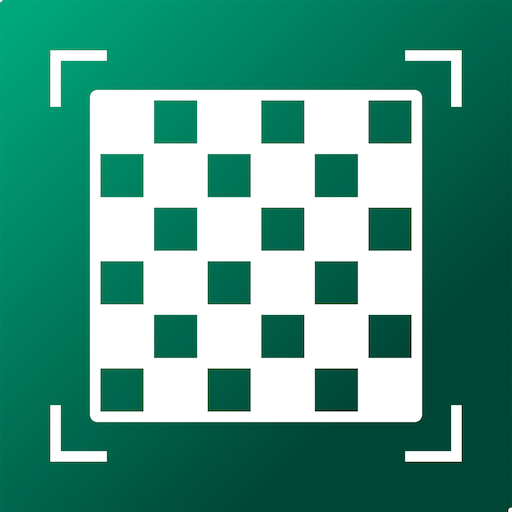DroidFish Chess
BlueStacksを使ってPCでプレイ - 5憶以上のユーザーが愛用している高機能Androidゲーミングプラットフォーム
Play DroidFish Chess on PC or Mac
DroidFish Chess is a Board game developed by Peter Österlund. BlueStacks app player is the best platform to play Android games on your PC or Mac for an immersive gaming experience.
Prepare to improve your chess abilities with the help of the DroidFish Chess app! This APK is a combination of a robust Stockfish chess engine and a graphical user interface that is loaded with features.
With DroidFish, you have access to a wide variety of opening books, clocks, analyze mode, two-player mode, and the ability to edit boards. Import and export games using PGN format and even adjust the playing strength to suit your skill level. With the blindfold mode and a range of color themes, DroidFish offers a unique and customized chess experience.
The APK is a versatile and configurable option for chess enthusiasts as it supports third-party UCI engines in addition to endgame tablebases. If you want to take your chess game to the next level, DroidFish Chess is the perfect tool for you to use.
DroidFish ChessをPCでプレイ
-
BlueStacksをダウンロードしてPCにインストールします。
-
GoogleにサインインしてGoogle Play ストアにアクセスします。(こちらの操作は後で行っても問題ありません)
-
右上の検索バーにDroidFish Chessを入力して検索します。
-
クリックして検索結果からDroidFish Chessをインストールします。
-
Googleサインインを完了してDroidFish Chessをインストールします。※手順2を飛ばしていた場合
-
ホーム画面にてDroidFish Chessのアイコンをクリックしてアプリを起動します。