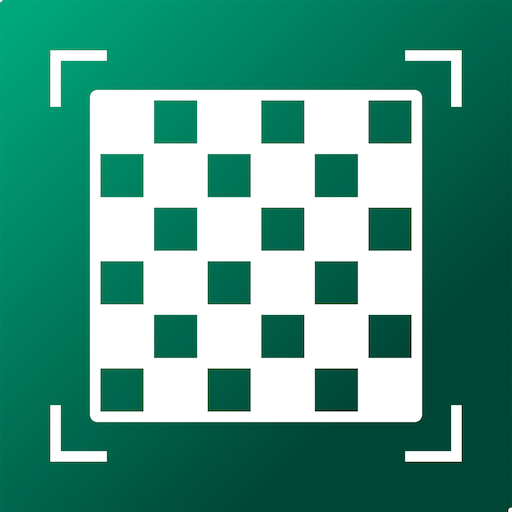DroidFish Chess
Играйте на ПК с BlueStacks – игровой платформе для приложений на Android. Нас выбирают более 500 млн. игроков.
Страница изменена: 18 января 2020 г.
Play DroidFish Chess on PC or Mac
DroidFish Chess is a Board game developed by Peter Österlund. BlueStacks app player is the best platform to play Android games on your PC or Mac for an immersive gaming experience.
Prepare to improve your chess abilities with the help of the DroidFish Chess app! This APK is a combination of a robust Stockfish chess engine and a graphical user interface that is loaded with features.
With DroidFish, you have access to a wide variety of opening books, clocks, analyze mode, two-player mode, and the ability to edit boards. Import and export games using PGN format and even adjust the playing strength to suit your skill level. With the blindfold mode and a range of color themes, DroidFish offers a unique and customized chess experience.
The APK is a versatile and configurable option for chess enthusiasts as it supports third-party UCI engines in addition to endgame tablebases. If you want to take your chess game to the next level, DroidFish Chess is the perfect tool for you to use.
Играйте в игру DroidFish Chess на ПК. Это легко и просто.
-
Скачайте и установите BlueStacks на ПК.
-
Войдите в аккаунт Google, чтобы получить доступ к Google Play, или сделайте это позже.
-
В поле поиска, которое находится в правой части экрана, введите название игры – DroidFish Chess.
-
Среди результатов поиска найдите игру DroidFish Chess и нажмите на кнопку "Установить".
-
Завершите авторизацию в Google (если вы пропустили этот шаг в начале) и установите игру DroidFish Chess.
-
Нажмите на ярлык игры DroidFish Chess на главном экране, чтобы начать играть.