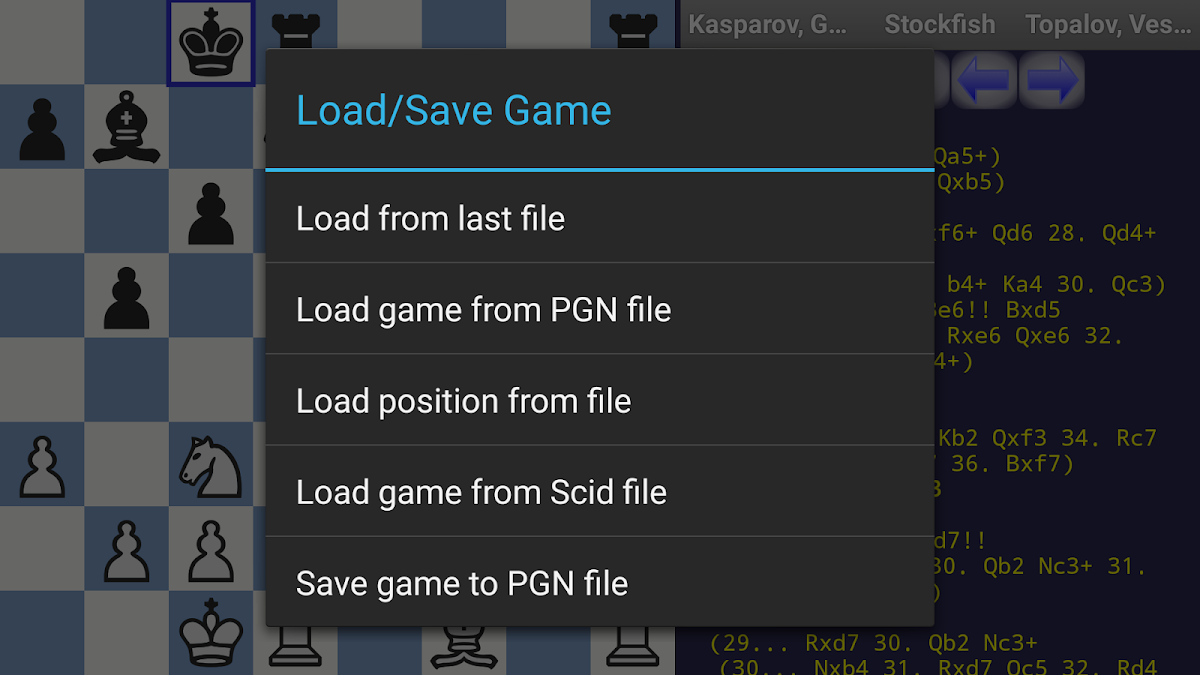
DroidFish Chess
Board | Peter Österlund
在電腦上使用BlueStacks –受到5億以上的遊戲玩家所信任的Android遊戲平台。
總覽
DroidFish is an Android port of the very strong Stockfish chess engine, combined with a feature-rich graphical user interface.
Features:
- Opening books: Internal, polyglot, CTG
- Clocks
- Analyze mode
- Two player mode
- Edit board
- PGN import/export/edit
- FEN/EPD import
- Adjustable playing strength
- One Touch Moves
- Blindfold mode
- Color themes
- Animated moves
- Scid DB support using "Scid on the go"
- Highly configurable
- Third party UCI engines
- Configurable UCI engine options
- Support for "open exchange" engine apps, such as texel and komodo 8.
- Gaviota endgame tablebases
- Syzygy endgame tablebases
- Free, GPLv3
Source code is available from my web page.
The following permissions are used:
Modify/delete SD card contents
To save games to SD card
Full internet access
To optionally communicate with network chess engines
Control vibrator
To optionally vibrate after computer makes a move
Features:
- Opening books: Internal, polyglot, CTG
- Clocks
- Analyze mode
- Two player mode
- Edit board
- PGN import/export/edit
- FEN/EPD import
- Adjustable playing strength
- One Touch Moves
- Blindfold mode
- Color themes
- Animated moves
- Scid DB support using "Scid on the go"
- Highly configurable
- Third party UCI engines
- Configurable UCI engine options
- Support for "open exchange" engine apps, such as texel and komodo 8.
- Gaviota endgame tablebases
- Syzygy endgame tablebases
- Free, GPLv3
Source code is available from my web page.
The following permissions are used:
Modify/delete SD card contents
To save games to SD card
Full internet access
To optionally communicate with network chess engines
Control vibrator
To optionally vibrate after computer makes a move
在電腦上遊玩DroidFish Chess . 輕易上手.
-
在您的電腦上下載並安裝BlueStacks
-
完成Google登入後即可訪問Play商店,或等你需要訪問Play商店十再登入
-
在右上角的搜索欄中尋找 DroidFish Chess
-
點擊以從搜索結果中安裝 DroidFish Chess
-
完成Google登入(如果您跳過了步驟2),以安裝 DroidFish Chess
-
在首頁畫面中點擊 DroidFish Chess 圖標來啟動遊戲
