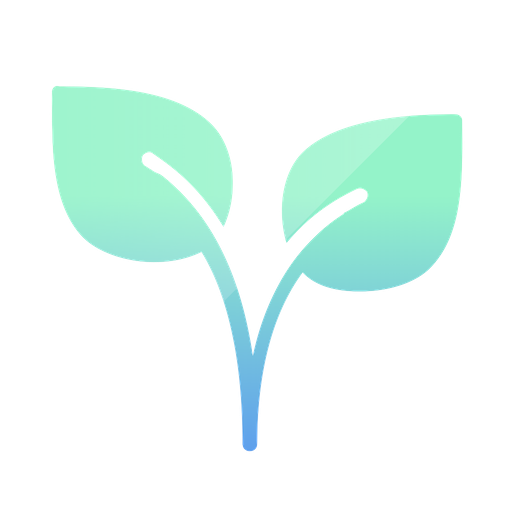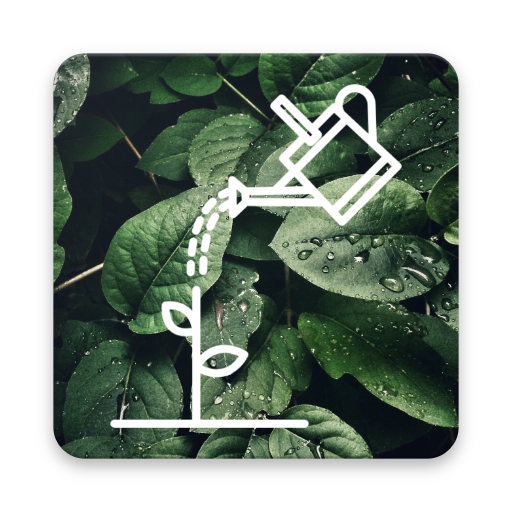Plant-for-the-Planet – Trillion Tree Campaign
BlueStacksを使ってPCでプレイ - 5憶以上のユーザーが愛用している高機能Androidゲーミングプラットフォーム
Play Plant-for-the-Planet – Trillion Tree Campaign on PC
Through satellite photos and videos, you can explore where planting projects plant their trees and support your favourite ones by donating to them directly through the app. You can join communities and help reach their tree-target by planting trees in your garden or donating for new trees.
Tree-planting organisations can sign up to showcase their projects and receive donations from the users. Free of charge.
Companies, can use this platform to showcase their dedicated efforts in compensating their carbon emissions by planting trees .
A Trillion Trees could capture about 1/4 of human-made carbon emissions and thus help to keep global temperature rise below the crucial 2 degree Celsius limit. Download today to join us on an adventure to plant a better future.
Plant-for-the-Planet is a registered non-profit based in Germany. See more at: plant-for-the-planet.org
Plant-for-the-Planet – Trillion Tree CampaignをPCでプレイ
-
BlueStacksをダウンロードしてPCにインストールします。
-
GoogleにサインインしてGoogle Play ストアにアクセスします。(こちらの操作は後で行っても問題ありません)
-
右上の検索バーにPlant-for-the-Planet – Trillion Tree Campaignを入力して検索します。
-
クリックして検索結果からPlant-for-the-Planet – Trillion Tree Campaignをインストールします。
-
Googleサインインを完了してPlant-for-the-Planet – Trillion Tree Campaignをインストールします。※手順2を飛ばしていた場合
-
ホーム画面にてPlant-for-the-Planet – Trillion Tree Campaignのアイコンをクリックしてアプリを起動します。