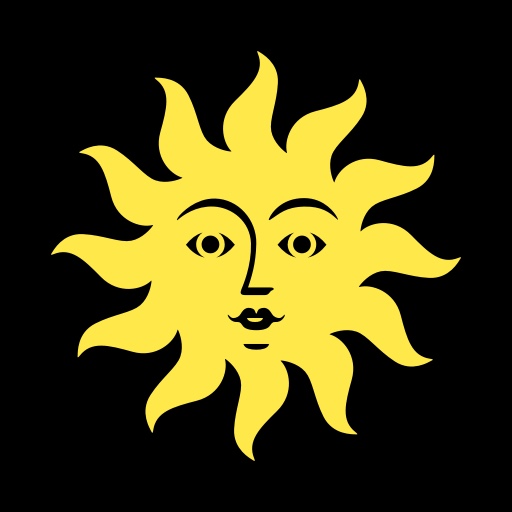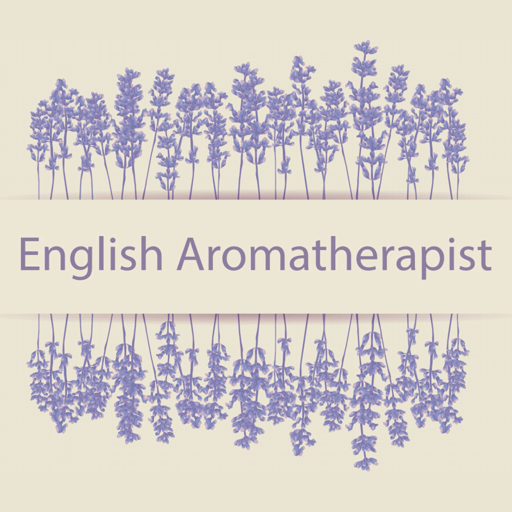Beat the Microbead
Play on PC with BlueStacks – the Android Gaming Platform, trusted by 500M+ gamers.
Page Modified on: December 19, 2017
Play Beat the Microbead on PC
It can be hard to determine if a product contains these microbeads. The North Sea Foundation (Stichting de Noordzee) and the Plastic Soup Foundation have developed an app to easily check if a product contains microbeads.
With this app you can check if a product contains microbeads by just scanning the barcode with your smartphone camera.
This new version of the app recognizes many more products and has localised product listings. New countries are continuously added, so chances are that your country is included or will be included soon. Beat the Microbead is now a truly worldwide campaign!
Play Beat the Microbead on PC. It’s easy to get started.
-
Download and install BlueStacks on your PC
-
Complete Google sign-in to access the Play Store, or do it later
-
Look for Beat the Microbead in the search bar at the top right corner
-
Click to install Beat the Microbead from the search results
-
Complete Google sign-in (if you skipped step 2) to install Beat the Microbead
-
Click the Beat the Microbead icon on the home screen to start playing