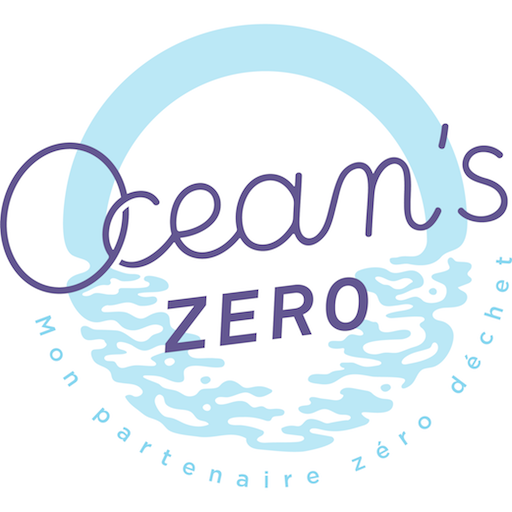Beat the Microbead
Jouez sur PC avec BlueStacks - la plate-forme de jeu Android, approuvée par + 500M de joueurs.
Page Modifiée le: 19 décembre 2017
Play Beat the Microbead on PC
It can be hard to determine if a product contains these microbeads. The North Sea Foundation (Stichting de Noordzee) and the Plastic Soup Foundation have developed an app to easily check if a product contains microbeads.
With this app you can check if a product contains microbeads by just scanning the barcode with your smartphone camera.
This new version of the app recognizes many more products and has localised product listings. New countries are continuously added, so chances are that your country is included or will be included soon. Beat the Microbead is now a truly worldwide campaign!
Jouez à Beat the Microbead sur PC. C'est facile de commencer.
-
Téléchargez et installez BlueStacks sur votre PC
-
Connectez-vous à Google pour accéder au Play Store ou faites-le plus tard
-
Recherchez Beat the Microbead dans la barre de recherche dans le coin supérieur droit
-
Cliquez pour installer Beat the Microbead à partir des résultats de la recherche
-
Connectez-vous à Google (si vous avez ignoré l'étape 2) pour installer Beat the Microbead
-
Cliquez sur l'icône Beat the Microbead sur l'écran d'accueil pour commencer à jouer