
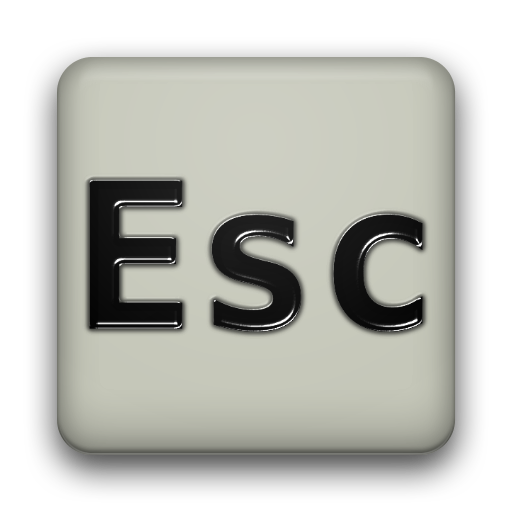
Hacker's Keyboard
العب على الكمبيوتر الشخصي مع BlueStacks - نظام أندرويد للألعاب ، موثوق به من قبل أكثر من 500 مليون لاعب.
تم تعديل الصفحة في: 26/11/2018
Run Hacker's Keyboard on PC or Mac
Hacker’s Keyboard is a Productivity app developed by Klaus Weidner. BlueStacks app player is the best platform to play this Android game on your PC or Mac for an immersive gaming experience.
Are you frustrated with your phone’s keyboard? Do you miss the layout of your computer keyboard? Look no further! Hacker’s Keyboard is here to provide you with a full keyboard layout, including number keys, punctuation, and arrow keys. This keyboard is based on the AOSP Gingerbread soft keyboard and supports multitouch for the modifier keys.
Hacker’s Keyboard is perfect for those who use ConnectBot for SSH access, as it provides working Tab/Ctrl/Esc keys, and the arrow keys are essential for devices that don’t have a trackball or D-Pad. If you have any questions, feedback, or bug reports, check the Frequently Asked Questions on the app’s website or email the developer directly.
The keyboard also supports completion dictionaries provided by plug-in packages. You can find a list of currently available plug-ins in the “other applications by this developer” section. Additionally, you can use dictionaries provided by AnySoftKeyboard language packs.
Download Hacker’s Keyboard on PC with BlueStacks and enjoy the convenience and functionality of a full keyboard layout on your phone.
العب Hacker's Keyboard على جهاز الكمبيوتر. من السهل البدء.
-
قم بتنزيل BlueStacks وتثبيته على جهاز الكمبيوتر الخاص بك
-
أكمل تسجيل الدخول إلى Google للوصول إلى متجر Play ، أو قم بذلك لاحقًا
-
ابحث عن Hacker's Keyboard في شريط البحث أعلى الزاوية اليمنى
-
انقر لتثبيت Hacker's Keyboard من نتائج البحث
-
أكمل تسجيل الدخول إلى Google (إذا تخطيت الخطوة 2) لتثبيت Hacker's Keyboard
-
انقر على أيقونة Hacker's Keyboard على الشاشة الرئيسية لبدء اللعب



