
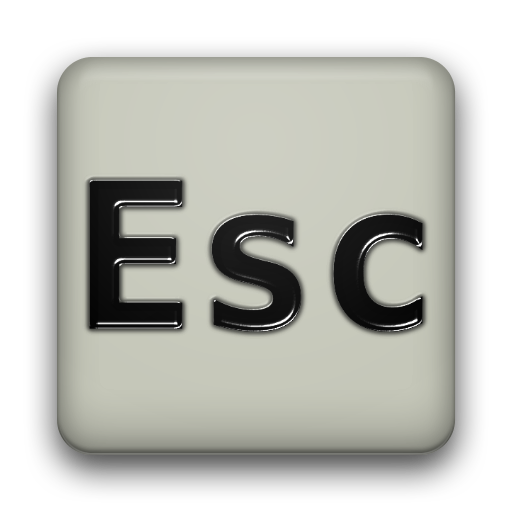
Hacker's Keyboard
เล่นบน PC ผ่าน BlueStacks - Android Gaming Platform ที่ได้รับความไว้วางใจจากเกมเมอร์ 500 ล้านคนทั่วโลก
Page Modified on: 26 พ.ย. 2561
Run Hacker's Keyboard on PC or Mac
Hacker’s Keyboard is a Productivity app developed by Klaus Weidner. BlueStacks app player is the best platform to play this Android game on your PC or Mac for an immersive gaming experience.
Are you frustrated with your phone’s keyboard? Do you miss the layout of your computer keyboard? Look no further! Hacker’s Keyboard is here to provide you with a full keyboard layout, including number keys, punctuation, and arrow keys. This keyboard is based on the AOSP Gingerbread soft keyboard and supports multitouch for the modifier keys.
Hacker’s Keyboard is perfect for those who use ConnectBot for SSH access, as it provides working Tab/Ctrl/Esc keys, and the arrow keys are essential for devices that don’t have a trackball or D-Pad. If you have any questions, feedback, or bug reports, check the Frequently Asked Questions on the app’s website or email the developer directly.
The keyboard also supports completion dictionaries provided by plug-in packages. You can find a list of currently available plug-ins in the “other applications by this developer” section. Additionally, you can use dictionaries provided by AnySoftKeyboard language packs.
Download Hacker’s Keyboard on PC with BlueStacks and enjoy the convenience and functionality of a full keyboard layout on your phone.
เล่น Hacker's Keyboard บน PC ได้ง่ายกว่า
-
ดาวน์โหลดและติดตั้ง BlueStacks บน PC ของคุณ
-
ลงชื่อเข้าใช้แอคเคาท์ Google เพื่อเข้าสู่ Play Store หรือทำในภายหลัง
-
ค้นหา Hacker's Keyboard ในช่องค้นหาด้านขวาบนของโปรแกรม
-
คลิกเพื่อติดตั้ง Hacker's Keyboard จากผลการค้นหา
-
ลงชื่อเข้าใช้บัญชี Google Account (หากยังไม่ได้ทำในขั้นที่ 2) เพื่อติดตั้ง Hacker's Keyboard
-
คลิกที่ไอคอน Hacker's Keyboard ในหน้าจอเพื่อเริ่มเล่น



