
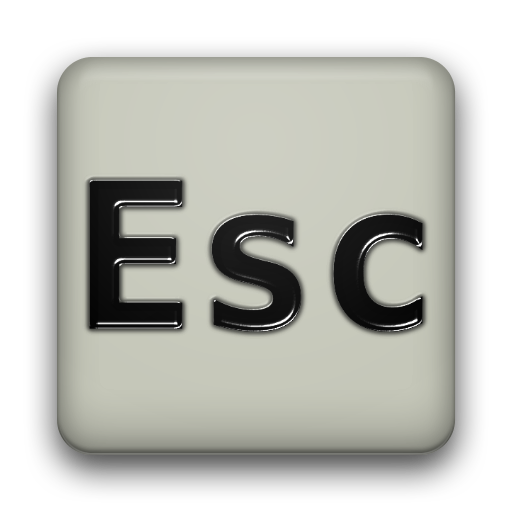
Hacker's Keyboard
在電腦上使用BlueStacks –受到5億以上的遊戲玩家所信任的Android遊戲平台。
Run Hacker's Keyboard on PC or Mac
Hacker’s Keyboard is a Productivity app developed by Klaus Weidner. BlueStacks app player is the best platform to play this Android game on your PC or Mac for an immersive gaming experience.
Are you frustrated with your phone’s keyboard? Do you miss the layout of your computer keyboard? Look no further! Hacker’s Keyboard is here to provide you with a full keyboard layout, including number keys, punctuation, and arrow keys. This keyboard is based on the AOSP Gingerbread soft keyboard and supports multitouch for the modifier keys.
Hacker’s Keyboard is perfect for those who use ConnectBot for SSH access, as it provides working Tab/Ctrl/Esc keys, and the arrow keys are essential for devices that don’t have a trackball or D-Pad. If you have any questions, feedback, or bug reports, check the Frequently Asked Questions on the app’s website or email the developer directly.
The keyboard also supports completion dictionaries provided by plug-in packages. You can find a list of currently available plug-ins in the “other applications by this developer” section. Additionally, you can use dictionaries provided by AnySoftKeyboard language packs.
Download Hacker’s Keyboard on PC with BlueStacks and enjoy the convenience and functionality of a full keyboard layout on your phone.
在電腦上遊玩Hacker's Keyboard . 輕易上手.
-
在您的電腦上下載並安裝BlueStacks
-
完成Google登入後即可訪問Play商店,或等你需要訪問Play商店十再登入
-
在右上角的搜索欄中尋找 Hacker's Keyboard
-
點擊以從搜索結果中安裝 Hacker's Keyboard
-
完成Google登入(如果您跳過了步驟2),以安裝 Hacker's Keyboard
-
在首頁畫面中點擊 Hacker's Keyboard 圖標來啟動遊戲



