
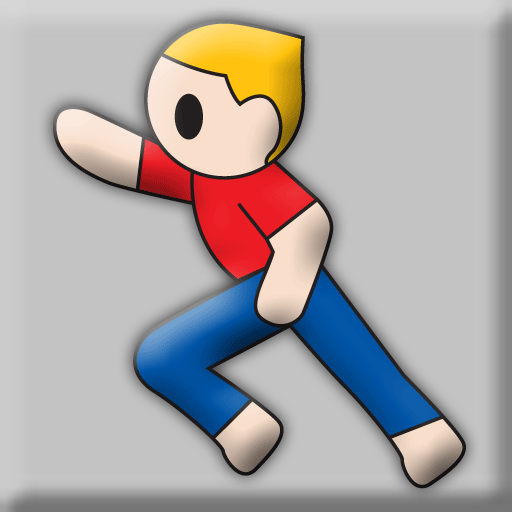
Rommy's Gauntlet - CC emulator
Play on PC with BlueStacks – the Android Gaming Platform, trusted by 500M+ gamers.
Page Modified on: November 12, 2017
Play Rommy's Gauntlet - CC emulator on PC
When stuck - try using play MS or play Lynx from pause menu.
i.e. level 63 'New Block in Town' can be played in the Lynx Style.
Level 68 works on the play "rommy" (not MS or LYNX)
Open Source.
Art work and Sound files and fonts are not open unless specified by their authors.
Languages Supported
English, Spanish (Level Hints not translated)
Play Rommy's Gauntlet - CC emulator on PC. It’s easy to get started.
-
Download and install BlueStacks on your PC
-
Complete Google sign-in to access the Play Store, or do it later
-
Look for Rommy's Gauntlet - CC emulator in the search bar at the top right corner
-
Click to install Rommy's Gauntlet - CC emulator from the search results
-
Complete Google sign-in (if you skipped step 2) to install Rommy's Gauntlet - CC emulator
-
Click the Rommy's Gauntlet - CC emulator icon on the home screen to start playing




