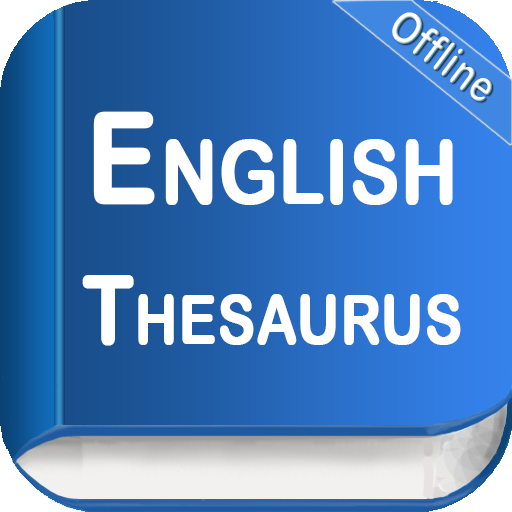Power Thesaurus
Play on PC with BlueStacks – the Android Gaming Platform, trusted by 500M+ gamers.
Page Modified on: March 9, 2022
Play Power Thesaurus on PC
More than 80 million English synonyms and antonyms.
== Internet connection is required ==
* Fast, convenient and comprehensive thesaurus
* Easy-to-follow look & feel - with powerful assisting tools
* Real-time results - based on tens of thousands of daily updates
* Quick search - with auto-suggest and auto-correction
* Filter synonyms and antonyms - by parts of speech or topics
* Flexible sorting - by rating, alphabetically or by length
* Visitors rate suggested terms with handy voting, helping to find the best term for your writing
* Community-driven, meaning it has been built by a community of writers for writers and students
====
Power Thesaurus is a constantly growing and improving synonym finder with the collective power of its users and editorial team!
====
If you loved the app, don't keep it to yourself! ;)
We would appreciate mentioning of Power Thesaurus (app or website) to your writing colleagues/friends. This will not only give them a handy tool, but will also greatly assist other users of Power Thesaurus.
Should you have any suggestions or issues with the app, please send a message to android@powerthesaurus.org. Any feedback is important to us!
Thank you!
Play Power Thesaurus on PC. It’s easy to get started.
-
Download and install BlueStacks on your PC
-
Complete Google sign-in to access the Play Store, or do it later
-
Look for Power Thesaurus in the search bar at the top right corner
-
Click to install Power Thesaurus from the search results
-
Complete Google sign-in (if you skipped step 2) to install Power Thesaurus
-
Click the Power Thesaurus icon on the home screen to start playing