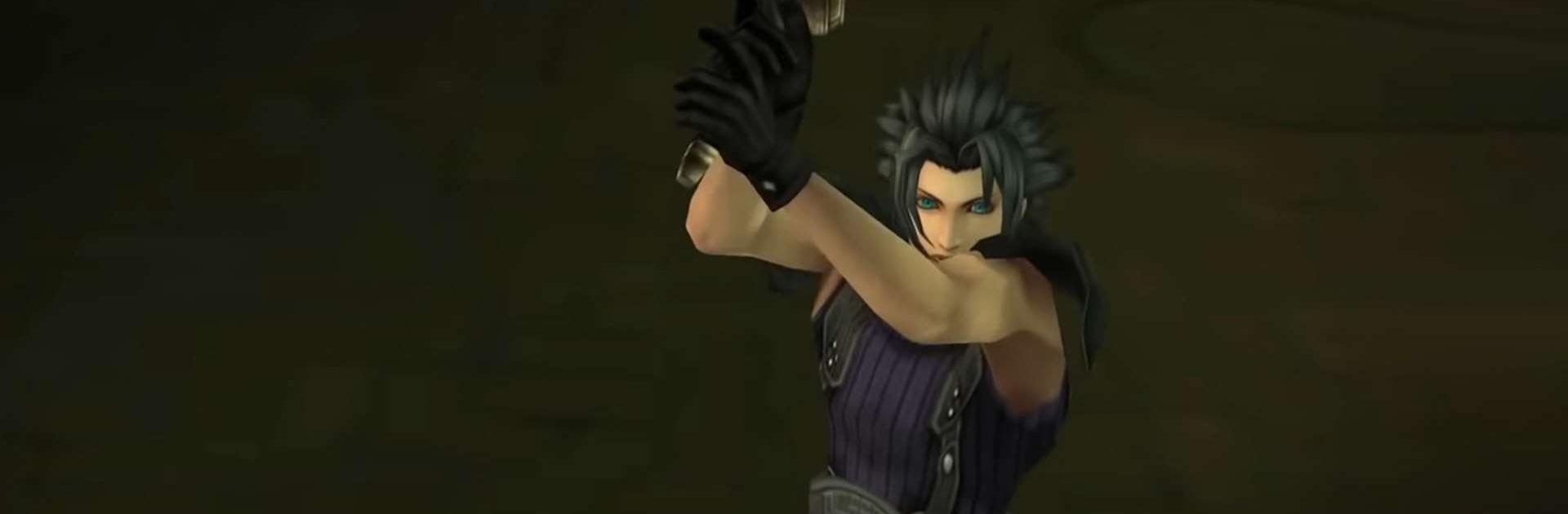

PPSSPP - PSP エミュレータ
BlueStacksを使ってPCでプレイ - 5憶以上のユーザーが愛用している高機能Androidゲーミングプラットフォーム
Play PPSSPP - PSP emulator on PC or Mac
PPSSPP – PSP emulator is a casual game developed by Henrik Rydgård. BlueStacks app player is the best platform to play this Android game on your PC or Mac for an immersive gaming experience.
PPSSPP breathes new life into your favorite PlayStation Portable games, allowing you to enjoy them on your PC or Android device. With customizable settings and impressive compatibility, it’s the ultimate PSP emulator.
Customization at Your Fingertips
Vsync, anisotropic filtering, and texture scaling are just a few of the many options available to you for adjusting the visual quality of your games. You may adjust the settings to suit your preferred method of control, be it a gamepad, a keyboard, or a mouse.
- Optimize graphics for a visually stunning experience.
- Adjust settings for smooth gameplay on various devices.
- Map buttons and configure sensitivity for optimal comfort.
A Vast Library of Games
Rediscover a treasure trove of PSP classics, now playable on your device.
- Embark on epic quests in Disgaea and Final Fantasy VII: Crisis Core.
- Experience the intensity of Monster Hunter Freedom Unite and GTA: Vice City Stories.
- Enjoy the innovative mechanics of Patapon and Little Big Planet.
Enhanced Graphics and Performance
Relive your favorite games with improved visuals and smoother performance.
- Enjoy sharper and more detailed graphics.
- Play games in resolutions that exceed the PSP’s capabilities.
- Experience smoother gameplay even on older devices.
PPSSPP - PSP エミュレータをPCでプレイ
-
BlueStacksをダウンロードしてPCにインストールします。
-
GoogleにサインインしてGoogle Play ストアにアクセスします。(こちらの操作は後で行っても問題ありません)
-
右上の検索バーにPPSSPP - PSP エミュレータを入力して検索します。
-
クリックして検索結果からPPSSPP - PSP エミュレータをインストールします。
-
Googleサインインを完了してPPSSPP - PSP エミュレータをインストールします。※手順2を飛ばしていた場合
-
ホーム画面にてPPSSPP - PSP エミュレータのアイコンをクリックしてアプリを起動します。




