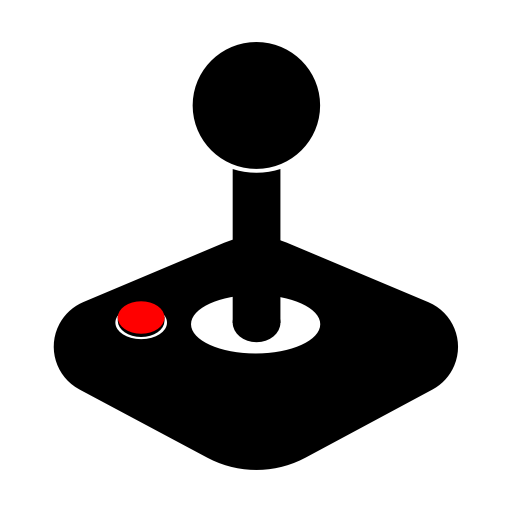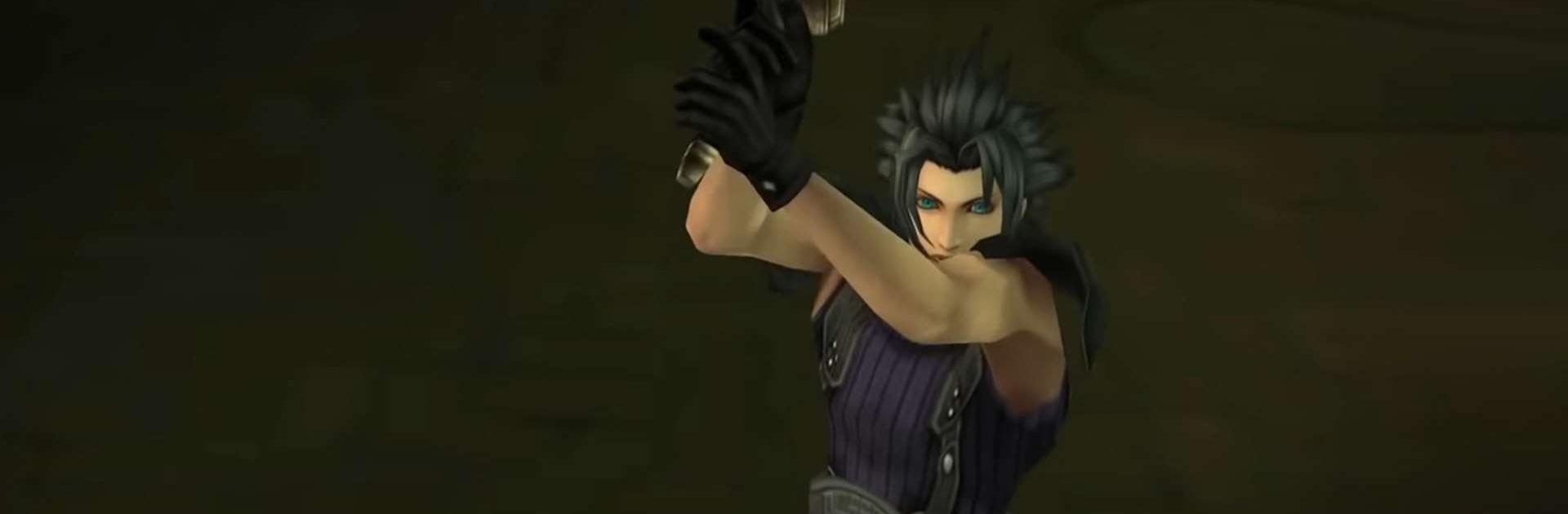

PPSSPP - PSP emulator
5억명 이상의 게이머가 신뢰하는 안드로이드 게임 플랫폼 BlueStacks으로 PC에서 플레이하세요.
Play PPSSPP - PSP emulator on PC
PPSSPP – PSP emulator is a casual game developed by Henrik Rydgård. BlueStacks app player is the best platform to play this Android game on your PC or Mac for an immersive gaming experience.
PPSSPP breathes new life into your favorite PlayStation Portable games, allowing you to enjoy them on your PC or Android device. With customizable settings and impressive compatibility, it’s the ultimate PSP emulator.
Customization at Your Fingertips
Vsync, anisotropic filtering, and texture scaling are just a few of the many options available to you for adjusting the visual quality of your games. You may adjust the settings to suit your preferred method of control, be it a gamepad, a keyboard, or a mouse.
- Optimize graphics for a visually stunning experience.
- Adjust settings for smooth gameplay on various devices.
- Map buttons and configure sensitivity for optimal comfort.
A Vast Library of Games
Rediscover a treasure trove of PSP classics, now playable on your device.
- Embark on epic quests in Disgaea and Final Fantasy VII: Crisis Core.
- Experience the intensity of Monster Hunter Freedom Unite and GTA: Vice City Stories.
- Enjoy the innovative mechanics of Patapon and Little Big Planet.
Enhanced Graphics and Performance
Relive your favorite games with improved visuals and smoother performance.
- Enjoy sharper and more detailed graphics.
- Play games in resolutions that exceed the PSP’s capabilities.
- Experience smoother gameplay even on older devices.
PC에서 PPSSPP - PSP emulator 플레이해보세요.
-
BlueStacks 다운로드하고 설치
-
Google Play 스토어에 로그인 하기(나중에 진행가능)
-
오른쪽 상단 코너에 PPSSPP - PSP emulator 검색
-
검색 결과 중 PPSSPP - PSP emulator 선택하여 설치
-
구글 로그인 진행(만약 2단계를 지나갔을 경우) 후 PPSSPP - PSP emulator 설치
-
메인 홈화면에서 PPSSPP - PSP emulator 선택하여 실행