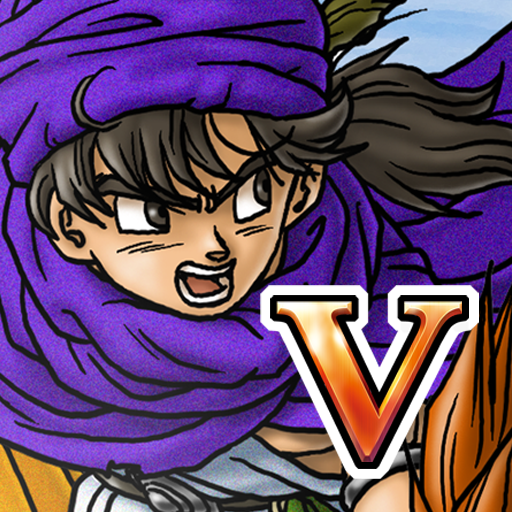PPSSPP Gold - PSP emulator
Play on PC with BlueStacks – the Android Gaming Platform, trusted by 500M+ gamers.
Page Modified on: Nov 4, 2024
Play PPSSPP Gold - PSP emulator on PC or Mac
PPSSPP Gold – PSP emulator is an action game developed by Henrik Rydgård. BlueStacks app player is the best platform to play this Android game on your PC or Mac for an immersive gaming experience.
PPSSPP Gold is a premium Android app that serves as a top emulator for playing PSP games on your smartphone. It boasts the ability to run high-quality games smoothly, providing users with an enhanced gaming experience that the standard PPSSPP version may not offer.
This upgraded version comes with all premium features unlocked, including high-definition graphics and extensive customization options for game settings. One of the key advantages of PPSSPP Gold is its ability to run games efficiently without requiring you to restart from the beginning each time. The emulator supports game resumption, enabling you to continue your gameplay from where you left off.
Additionally, the audio quality in PPSSPP Gold is significantly improved, offering richer and more immersive sound compared to the regular version. The app also includes a save gameplay session feature, allowing you to save your current game progress. This feature is particularly helpful if you need to pause your game and return to it later, ensuring you never lose your progress.
PPSSPP Gold offers users extensive control over game settings, allowing you to customize various aspects of the games according to your preferences. This includes adjusting rendering speed, frame rate, graphics quality, and filtering options to achieve the best possible gaming experience. Moreover, you can set your preferred language and tweak other settings to tailor the app to your liking.
You can also Play PPSSPP Gold – PSP emulator in your browser on your PC or mobile without downloading. Click and Play instantly!
Play PPSSPP Gold - PSP emulator on PC. It’s easy to get started.
-
Download and install BlueStacks on your PC
-
Complete Google sign-in to access the Play Store, or do it later
-
Look for PPSSPP Gold - PSP emulator in the search bar at the top right corner
-
Click to install PPSSPP Gold - PSP emulator from the search results
-
Complete Google sign-in (if you skipped step 2) to install PPSSPP Gold - PSP emulator
-
Click the PPSSPP Gold - PSP emulator icon on the home screen to start playing