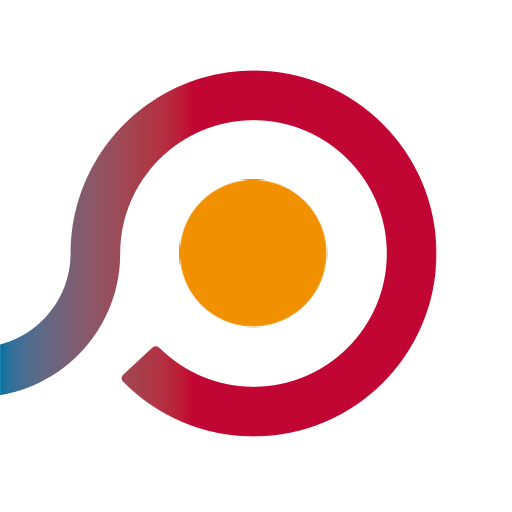Probus Roma AutoBus|Orari|Atac
Gioca su PC con BlueStacks: la piattaforma di gioco Android, considerata affidabile da oltre 500 milioni di giocatori.
Pagina modificata il: 8 dicembre 2019
Play Probus Rome: Live Bus & Routes on PC
You are in Rome and you need to know when the next bus is coming ? or find the nearest bus stop ? or what is the bus route of a line ?
Probus Rome is the leading Android application that answers to these questions.
Probus Rome, used by thousands of people daily, allows you to:
• easily have realtime waiting times at your finger tips
• manage your favourite stop list by using custom ordering or sorting by distance
• plan your journey with the public transport (bus, underground, train)
• show bus route maps and connections
• search for nearby Atac bus stops
• show departure timetables
• see live travel alerts for bus stops and routes
• see realtime tweets from the official transport channels
Features:
• easy and simple user interface
• favourite stops list at your finger tips
• over 8100 searchable Atac stops in Rome
• GPS for a better data accuracy
• essential day-to-day application for locals,students,tourists for the public local transportation use.
• constantly updated,developed and improved
• attention and care to user requests
WARNING:
Probus Rome requires an Internet connection to retrieve the realtime bus waiting times and journey planner.
Probus Rome is an unofficial application and uses datas provided by muoversiaroma.it (Roma Servizi per la Mobilità) and is not responsible at all of the accuracy of waiting times and journey planner results.
Data source: ATAC, Roma Mobilità ( ATAC Autobus, Bus Roma, ATAC Metropolitana, Metro Roma)
For bug or suggestions do not hesitate to email to roma@probus-apps.com. Each report will be carefully considered to improve Probus Rome in every aspects.
Gioca Probus Roma AutoBus|Orari|Atac su PC. È facile iniziare.
-
Scarica e installa BlueStacks sul tuo PC
-
Completa l'accesso a Google per accedere al Play Store o eseguilo in un secondo momento
-
Cerca Probus Roma AutoBus|Orari|Atac nella barra di ricerca nell'angolo in alto a destra
-
Fai clic per installare Probus Roma AutoBus|Orari|Atac dai risultati della ricerca
-
Completa l'accesso a Google (se hai saltato il passaggio 2) per installare Probus Roma AutoBus|Orari|Atac
-
Fai clic sull'icona Probus Roma AutoBus|Orari|Atac nella schermata principale per iniziare a giocare