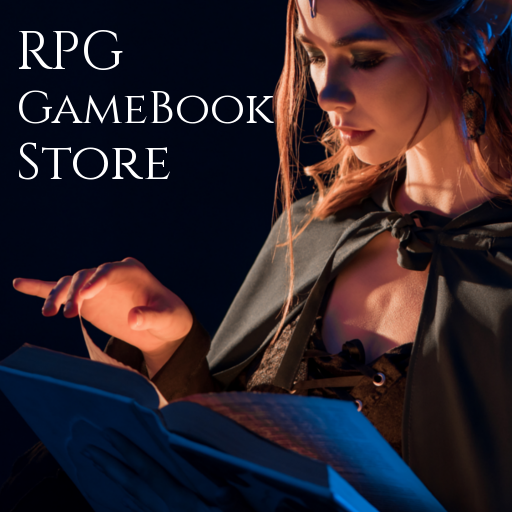Kai Chronicles
Spiele auf dem PC mit BlueStacks - der Android-Gaming-Plattform, der über 500 Millionen Spieler vertrauen.
Seite geändert am: 15. Dezember 2019
Play Kai Chronicles on PC
Features:
- Books download from the Project Aon
- Play the books!
- Action Chart and Random Number Table management
- Save the game at any book section
- Export and import saved games
- Translations to English and Spanish
The app does NOT contain any Project Aon book content. It can be downloaded from inside the app.
We do not own ANY right over the books. The books were created by Joe Dever, and are distributed by the Project Aon (www.projectaon.org), under the Project Aon license.
The app logo is the Spanish Project Aon logo, used with permission
Have fun!
Spiele Kai Chronicles auf dem PC. Der Einstieg ist einfach.
-
Lade BlueStacks herunter und installiere es auf deinem PC
-
Schließe die Google-Anmeldung ab, um auf den Play Store zuzugreifen, oder mache es später
-
Suche in der Suchleiste oben rechts nach Kai Chronicles
-
Klicke hier, um Kai Chronicles aus den Suchergebnissen zu installieren
-
Schließe die Google-Anmeldung ab (wenn du Schritt 2 übersprungen hast), um Kai Chronicles zu installieren.
-
Klicke auf dem Startbildschirm auf das Kai Chronicles Symbol, um mit dem Spielen zu beginnen