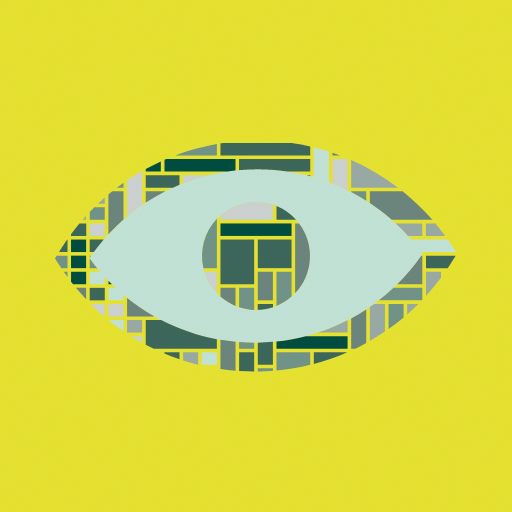LibreTrack
500M + oyuncunun güvendiği Android Oyun Platformu, BlueStacks ile PC'de oynayın.
Sayfa Değiştirilme tarihi: 10 Eyl 2024
Play LibreTrack on PC
📋 Features
* Free and Open Source software (FOSS)
* Support for various platfroms and devices
* Support accounts of different carriers
* Detailed information about the postal items, carriers, tracking history
* Local push notifications
* Automatic tracking in the background, and also manual refreshing
* Ability to add a list of track numbers
* Filter and sort numbers by activity date, package status, carrier, etc
* Barcode and QR code scanner for tracking numbers
* Archiving tracking numbers
* Material Design 2.0
* Night theme
* Responsive UI for different devices form factors
LibreTrack oyununu PC'de oyna. Başlamak çok kolay.
-
BlueStacks'i PC'nize İndirin ve Yükleyin
-
Play Store'a erişmek için Google girişi yapın ya da daha sonraya bırakın.
-
Sağ üst köşeye LibreTrack yazarak arayın.
-
LibreTrack uygulamasını arama sonuçlarından indirmek için tıklayın.
-
(iEğer Adım 2'yi atladıysanız) LibreTrack uygulamasını yüklemek için Google'a giriş yapın.
-
Oynatmaya başlatmak için ekrandaki LibreTrack ikonuna tıklayın.