
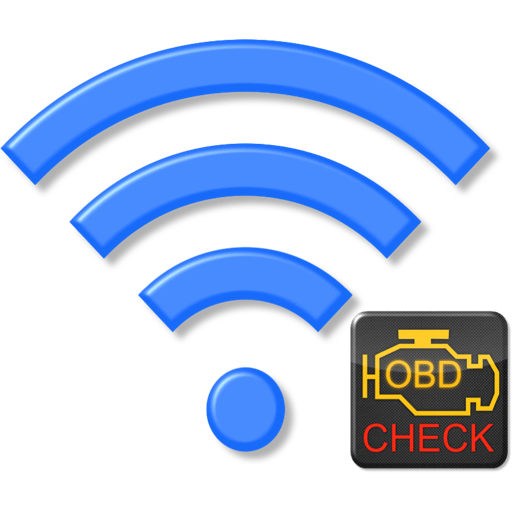
Torque OBD2 Repeater (beta)
Jogue no PC com BlueStacks - A Plataforma de Jogos Android, confiada por mais de 500 milhões de jogadores.
Página modificada em: 31 de maio de 2014
Play Torque OBD2 Repeater (beta) on PC
This plugin for Torque Pro allows you to share the connection from the OBD2 device with other devices running Torque Pro
For example, you may be running Torque on your Android in-car head unit or tablet - you can use this plugin to share the OBD2 connection and connect torque running on your mobile phone as well
Steps for use:
* Install the plugin on the android device that has the OBD2 adapter connected
* Bluetooth Pair that android device with the other android device that you also want to connect to using Torque
* Start torque on both devices
* (On the remote device) tell torque to connect to your andriod headunit/tablet using bluetooth
* Done! your connection is now shared
Jogue Torque OBD2 Repeater (beta) no PC. É fácil começar.
-
Baixe e instale o BlueStacks no seu PC
-
Conclua o login do Google para acessar a Play Store ou faça isso mais tarde
-
Procure por Torque OBD2 Repeater (beta) na barra de pesquisa no canto superior direito
-
Clique para instalar Torque OBD2 Repeater (beta) a partir dos resultados da pesquisa
-
Conclua o login do Google (caso você pulou a etapa 2) para instalar o Torque OBD2 Repeater (beta)
-
Clique no ícone do Torque OBD2 Repeater (beta) na tela inicial para começar a jogar



