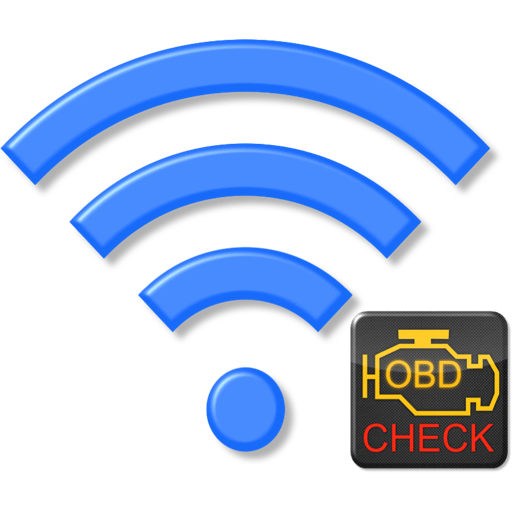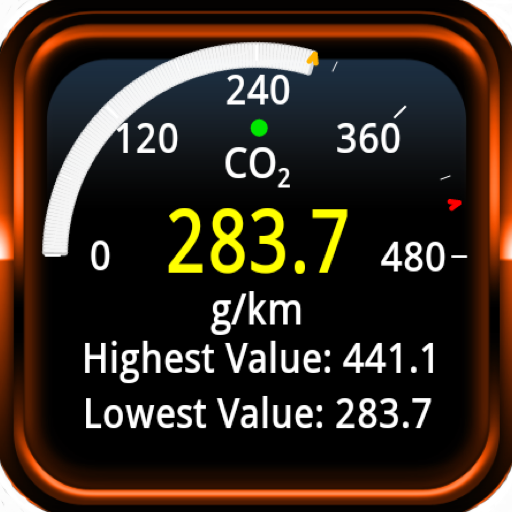
SmartWatch for Torque(OBD/Car)
None | Ian Hawkins
在電腦上使用BlueStacks –受到5億以上的遊戲玩家所信任的Android遊戲平台。
Play SmartWatch for Torque(OBD/Car) on PC
This is a plugin for the new Sony SmartWatch device and Torque - it allows you to display gauges from the Torque Pro OBD application on the remote display, so you can have a small digital (or gauge) readout on a separate location of your car
Imagine being able to keep your phone in your pocket and still be able to see a digital boost gauge readout on the LiveView display, or any other OBD2 sensor that Torque can read.
The plugins display will even match the graphical theme you have selected in Torque itself!
The 'SmartWatch' device is a little 'remote display'. You can find them on sites like ebay and they're not too expensive.
Please note: This plugin needs a handset which can handle multiple bluetooth concurrent connections in a reliable manner. Not all handsets are able to do this due to various bluetooth driver bugs so some phones may be a little troublesome to setup.
Imagine being able to keep your phone in your pocket and still be able to see a digital boost gauge readout on the LiveView display, or any other OBD2 sensor that Torque can read.
The plugins display will even match the graphical theme you have selected in Torque itself!
The 'SmartWatch' device is a little 'remote display'. You can find them on sites like ebay and they're not too expensive.
Please note: This plugin needs a handset which can handle multiple bluetooth concurrent connections in a reliable manner. Not all handsets are able to do this due to various bluetooth driver bugs so some phones may be a little troublesome to setup.
在電腦上遊玩SmartWatch for Torque(OBD/Car) . 輕易上手.
-
在您的電腦上下載並安裝BlueStacks
-
完成Google登入後即可訪問Play商店,或等你需要訪問Play商店十再登入
-
在右上角的搜索欄中尋找 SmartWatch for Torque(OBD/Car)
-
點擊以從搜索結果中安裝 SmartWatch for Torque(OBD/Car)
-
完成Google登入(如果您跳過了步驟2),以安裝 SmartWatch for Torque(OBD/Car)
-
在首頁畫面中點擊 SmartWatch for Torque(OBD/Car) 圖標來啟動遊戲