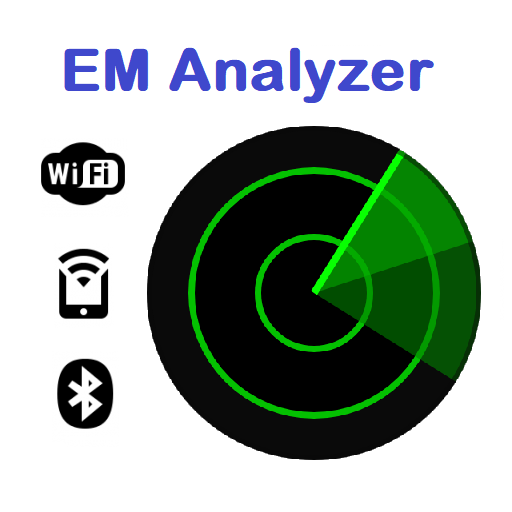Network Mapper
Jouez sur PC avec BlueStacks - la plate-forme de jeu Android, approuvée par + 500M de joueurs.
Page Modifiée le: 13 janvier 2018
Play Network Mapper on PC
Includes a portscanner for security audit scans and a MAC vendor database to identify NIC manufacturers
Can detect firewalled and stealthed computers, quite useful if you are looking for a windows/firewall box that you can't see on your network!
Useful if you want to find FTP servers, SSH servers, SMB servers etc on your network and would help you to diagnose faults.
You can save the scan results as a CSV file which can be imported into Excel/Google Spreadsheet/LibreOffice
Built for speed and reliability. Throw anything at it and it should cope (even on a 3G network :-)) If you want a specific feature, let me know!
Jouez à Network Mapper sur PC. C'est facile de commencer.
-
Téléchargez et installez BlueStacks sur votre PC
-
Connectez-vous à Google pour accéder au Play Store ou faites-le plus tard
-
Recherchez Network Mapper dans la barre de recherche dans le coin supérieur droit
-
Cliquez pour installer Network Mapper à partir des résultats de la recherche
-
Connectez-vous à Google (si vous avez ignoré l'étape 2) pour installer Network Mapper
-
Cliquez sur l'icône Network Mapper sur l'écran d'accueil pour commencer à jouer