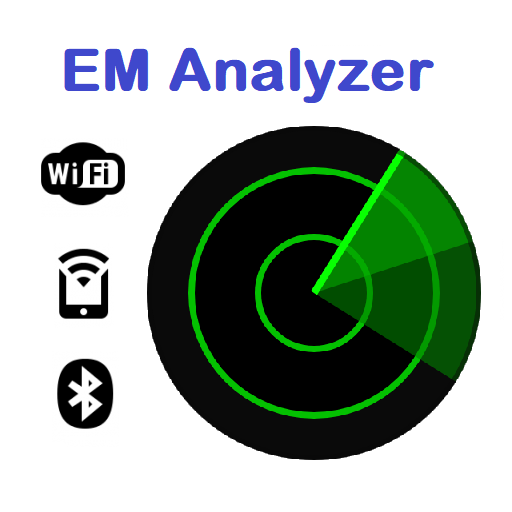Network Mapper
Gioca su PC con BlueStacks: la piattaforma di gioco Android, considerata affidabile da oltre 500 milioni di giocatori.
Pagina modificata il: 13 gennaio 2018
Play Network Mapper on PC
Includes a portscanner for security audit scans and a MAC vendor database to identify NIC manufacturers
Can detect firewalled and stealthed computers, quite useful if you are looking for a windows/firewall box that you can't see on your network!
Useful if you want to find FTP servers, SSH servers, SMB servers etc on your network and would help you to diagnose faults.
You can save the scan results as a CSV file which can be imported into Excel/Google Spreadsheet/LibreOffice
Built for speed and reliability. Throw anything at it and it should cope (even on a 3G network :-)) If you want a specific feature, let me know!
Gioca Network Mapper su PC. È facile iniziare.
-
Scarica e installa BlueStacks sul tuo PC
-
Completa l'accesso a Google per accedere al Play Store o eseguilo in un secondo momento
-
Cerca Network Mapper nella barra di ricerca nell'angolo in alto a destra
-
Fai clic per installare Network Mapper dai risultati della ricerca
-
Completa l'accesso a Google (se hai saltato il passaggio 2) per installare Network Mapper
-
Fai clic sull'icona Network Mapper nella schermata principale per iniziare a giocare