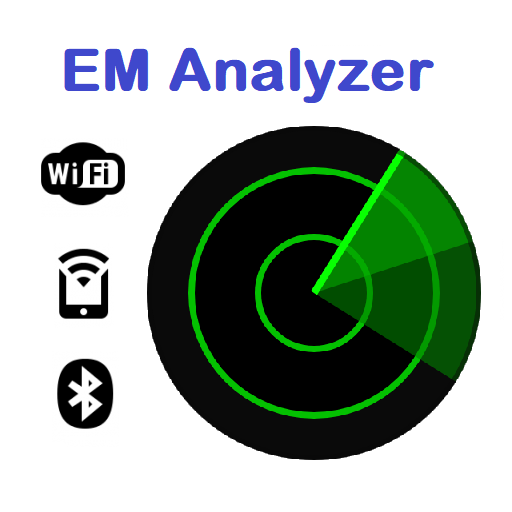Network Mapper
Graj na PC z BlueStacks – Platforma gamingowa Android, która uzyskała zaufanie ponad 500 milionów graczy!
Strona zmodyfikowana w dniu: 13 stycznia 2018
Play Network Mapper on PC
Includes a portscanner for security audit scans and a MAC vendor database to identify NIC manufacturers
Can detect firewalled and stealthed computers, quite useful if you are looking for a windows/firewall box that you can't see on your network!
Useful if you want to find FTP servers, SSH servers, SMB servers etc on your network and would help you to diagnose faults.
You can save the scan results as a CSV file which can be imported into Excel/Google Spreadsheet/LibreOffice
Built for speed and reliability. Throw anything at it and it should cope (even on a 3G network :-)) If you want a specific feature, let me know!
Zagraj w Network Mapper na PC. To takie proste.
-
Pobierz i zainstaluj BlueStacks na PC
-
Zakończ pomyślnie ustawienie Google, aby otrzymać dostęp do sklepu Play, albo zrób to później.
-
Wyszukaj Network Mapper w pasku wyszukiwania w prawym górnym rogu.
-
Kliknij, aby zainstalować Network Mapper z wyników wyszukiwania
-
Ukończ pomyślnie rejestrację Google (jeśli krok 2 został pominięty) aby zainstalować Network Mapper
-
Klinij w ikonę Network Mapper na ekranie startowym, aby zacząć grę