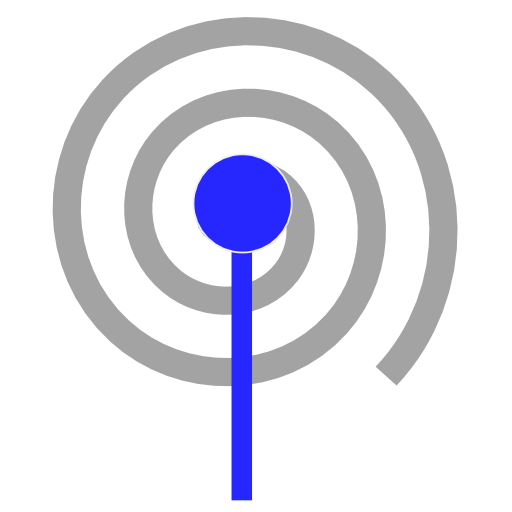Network Mapper
Chơi trên PC với BlueStacks - Nền tảng chơi game Android, được hơn 500 triệu game thủ tin tưởng.
Trang đã được sửa đổi vào: 13 thg 1, 2018
Play Network Mapper on PC
Includes a portscanner for security audit scans and a MAC vendor database to identify NIC manufacturers
Can detect firewalled and stealthed computers, quite useful if you are looking for a windows/firewall box that you can't see on your network!
Useful if you want to find FTP servers, SSH servers, SMB servers etc on your network and would help you to diagnose faults.
You can save the scan results as a CSV file which can be imported into Excel/Google Spreadsheet/LibreOffice
Built for speed and reliability. Throw anything at it and it should cope (even on a 3G network :-)) If you want a specific feature, let me know!
Chơi Network Mapper trên PC. Rất dễ để bắt đầu
-
Tải và cài đặt BlueStacks trên máy của bạn
-
Hoàn tất đăng nhập vào Google để đến PlayStore, hoặc thực hiện sau
-
Tìm Network Mapper trên thanh tìm kiếm ở góc phải màn hình
-
Nhấn vào để cài đặt Network Mapper trong danh sách kết quả tìm kiếm
-
Hoàn tất đăng nhập Google (nếu bạn chưa làm bước 2) để cài đặt Network Mapper
-
Nhấn vào icon Network Mapper tại màn hình chính để bắt đầu chơi