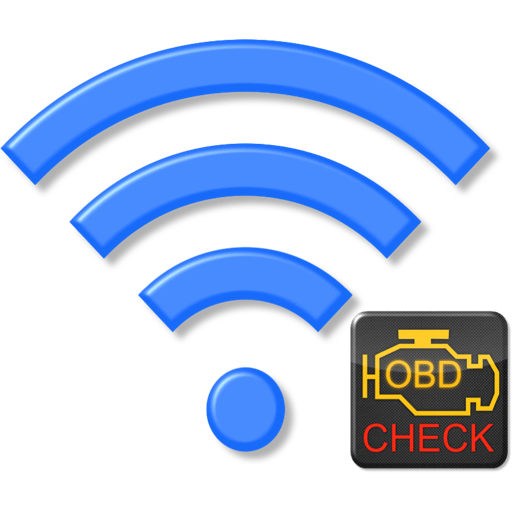Torque Dashboard Plugin
Jogue no PC com BlueStacks - A Plataforma de Jogos Android, confiada por mais de 500 milhões de jogadores.
Página modificada em: 14 de jan. de 2018
Play Torque Dashboard Plugin on PC
This is a plugin for Torque Pro - you will need that app for this plugin to work
It allows you to create on-screen displays of OBD sensors that your car has, and overlay them on the screen in apps you choose (For example you can display your cars engine temperature and other sensors like MPG on top of Google Maps)
You can create custom dashboards in any app. Multiple apps can have different dashboards and they are remembered when you return to the app!
To delete an item from the dashboard, press-and-hold on the display you no longer need and choose the 'Remove' option
Jogue Torque Dashboard Plugin no PC. É fácil começar.
-
Baixe e instale o BlueStacks no seu PC
-
Conclua o login do Google para acessar a Play Store ou faça isso mais tarde
-
Procure por Torque Dashboard Plugin na barra de pesquisa no canto superior direito
-
Clique para instalar Torque Dashboard Plugin a partir dos resultados da pesquisa
-
Conclua o login do Google (caso você pulou a etapa 2) para instalar o Torque Dashboard Plugin
-
Clique no ícone do Torque Dashboard Plugin na tela inicial para começar a jogar