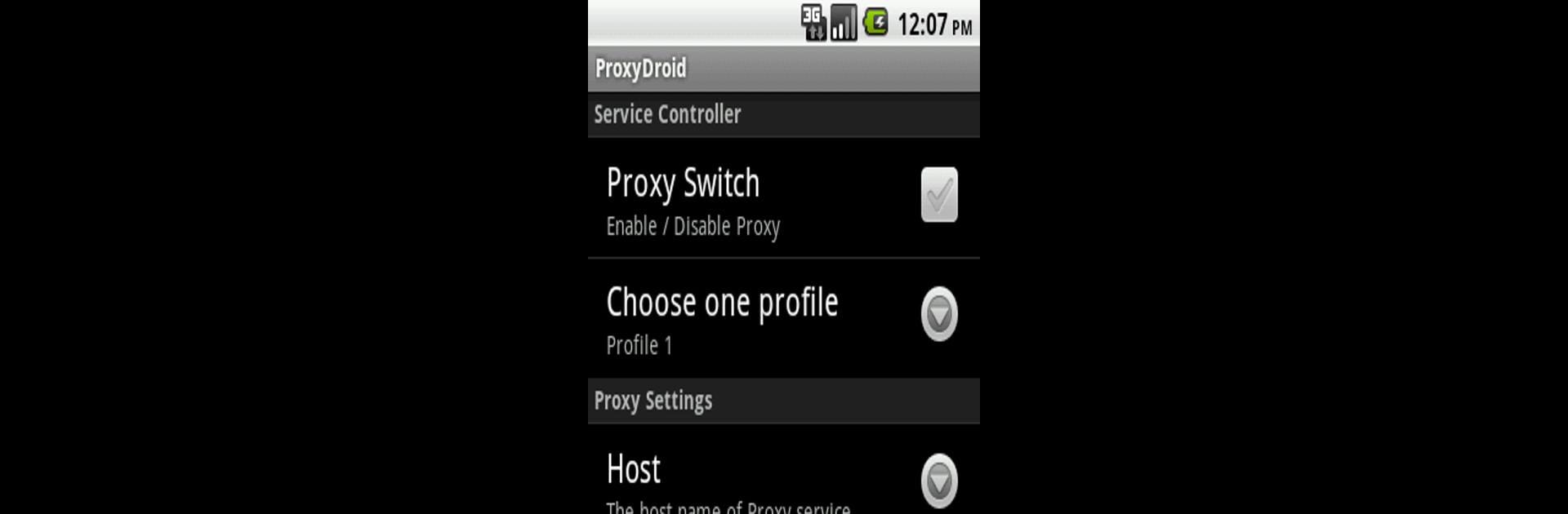

ProxyDroid
Spiele auf dem PC mit BlueStacks - der Android-Gaming-Plattform, der über 500 Millionen Spieler vertrauen.
Seite geändert am: 15.01.2020
Run ProxyDroid on PC or Mac
Upgrade your experience. Try ProxyDroid, the fantastic Communication app from Max Lv, from the comfort of your laptop, PC, or Mac, only on BlueStacks.
About the App
ProxyDroid by Max Lv is your go-to Communication app for managing proxy settings on Android devices. Offering a simple way to switch and configure proxies, ProxyDroid is perfect for tech-savvy users needing quick, versatile options. Need to tweak your proxy settings? This app has got you covered.
App Features
Comprehensive Proxy Support
– Handles HTTP, HTTPS, SOCKS4, and SOCKS5 proxies with ease.
Flexible Authentication
– Supports basic, NTLM, and NTLMv2 authentication methods to fit your needs.
App-Specific Proxies
– Set proxies for individual apps, ensuring precision and control over your network traffic.
User-Friendly Profiles
– Manage multiple profiles effortlessly and bind them to specific Wi-Fi SSIDs or mobile networks.
Quick Access Widgets
– Simple widgets for fast on/off proxy switching, right from your home screen.
Resource Efficient
– Optimized for low battery and memory use, crafted in C for enhanced performance.
Advanced DNS and PAC Handling
– Bypass restrictions with DNS proxy and enjoy basic PAC file support.
BlueStacks gives you the much-needed freedom to experience your favorite apps on a bigger screen. Get it now.
Spiele ProxyDroid auf dem PC. Der Einstieg ist einfach.
-
Lade BlueStacks herunter und installiere es auf deinem PC
-
Schließe die Google-Anmeldung ab, um auf den Play Store zuzugreifen, oder mache es später
-
Suche in der Suchleiste oben rechts nach ProxyDroid
-
Klicke hier, um ProxyDroid aus den Suchergebnissen zu installieren
-
Schließe die Google-Anmeldung ab (wenn du Schritt 2 übersprungen hast), um ProxyDroid zu installieren.
-
Klicke auf dem Startbildschirm auf das ProxyDroid Symbol, um mit dem Spielen zu beginnen



