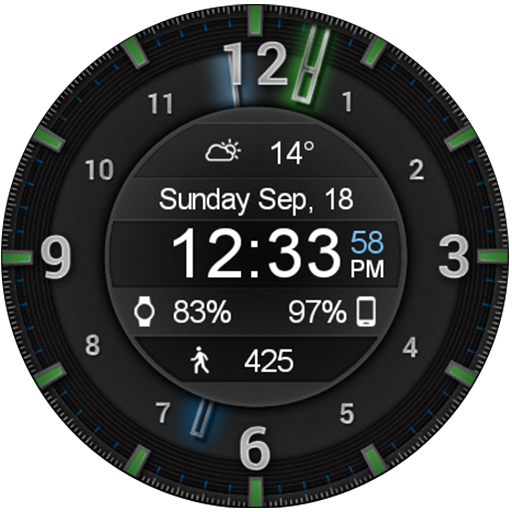Wear Chronograph Watch Face
Spiele auf dem PC mit BlueStacks - der Android-Gaming-Plattform, der über 500 Millionen Spieler vertrauen.
Seite geändert am: 29. November 2021
Play Wear Chronograph Watch Face on PC
★ 9 different background images
★ 3 different index styles
★ 4 different hand styles
★ 15 different hand colors for seconds hands and hour/minutes hands
★ Ranged value complications will be shown as analog hand
★ Dimmable complications for Ambient mode
★ Third-party complications
To change all these options, please open the settings of the watch face on the smartwatch. To change the complication, just tap on preview image and choose between a large selection of complications data providers.
The watchface runs standalone without a companion.
NEW for 1.3.1:
New coloring options and Yellow added.
NEW for 1.3.0:
4 new backgrounds added.
Now we have a setup app, which can be installed on the phone to redirect the Play Store on your Wear Device directly to the watchface. This app can be installed and uninstalled independently to the watchface.
NEW for 1.2.0:
New Hand styles and a Progress Ring are added.
This ring show you you progress depending on the bottom Complication. For example, if there are the daily steps, then the progress ring show you how much steps you are away from your goal.
NEW for 1.1.2:
For some of the settings you need to purchase some of the In-App-Products.
The bottom complication and the switch settings are for free.
Supported devices
- Works on all Wear OS devices
- Supports round (e.g. Huawei Watch 2) and rectangular smartwatches
- Does NOT work on Samsung Gear and smartwatches using other operating systems
For further support, please look at http://www.qooapps.com or contact: support@qooapps.com
Spiele Wear Chronograph Watch Face auf dem PC. Der Einstieg ist einfach.
-
Lade BlueStacks herunter und installiere es auf deinem PC
-
Schließe die Google-Anmeldung ab, um auf den Play Store zuzugreifen, oder mache es später
-
Suche in der Suchleiste oben rechts nach Wear Chronograph Watch Face
-
Klicke hier, um Wear Chronograph Watch Face aus den Suchergebnissen zu installieren
-
Schließe die Google-Anmeldung ab (wenn du Schritt 2 übersprungen hast), um Wear Chronograph Watch Face zu installieren.
-
Klicke auf dem Startbildschirm auf das Wear Chronograph Watch Face Symbol, um mit dem Spielen zu beginnen