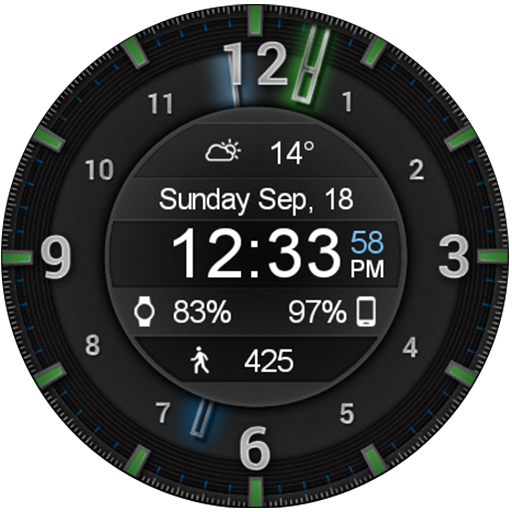このページには広告が含まれます

Wear Chronograph Watch Face
カスタマイズ | qooApps
BlueStacksを使ってPCでプレイ - 5憶以上のユーザーが愛用している高機能Androidゲーミングプラットフォーム
Play Wear Chronograph Watch Face on PC
This analog watchface will show you 4 customizable complications with a lot of features:
★ 9 different background images
★ 3 different index styles
★ 4 different hand styles
★ 15 different hand colors for seconds hands and hour/minutes hands
★ Ranged value complications will be shown as analog hand
★ Dimmable complications for Ambient mode
★ Third-party complications
To change all these options, please open the settings of the watch face on the smartwatch. To change the complication, just tap on preview image and choose between a large selection of complications data providers.
The watchface runs standalone without a companion.
NEW for 1.3.1:
New coloring options and Yellow added.
NEW for 1.3.0:
4 new backgrounds added.
Now we have a setup app, which can be installed on the phone to redirect the Play Store on your Wear Device directly to the watchface. This app can be installed and uninstalled independently to the watchface.
NEW for 1.2.0:
New Hand styles and a Progress Ring are added.
This ring show you you progress depending on the bottom Complication. For example, if there are the daily steps, then the progress ring show you how much steps you are away from your goal.
NEW for 1.1.2:
For some of the settings you need to purchase some of the In-App-Products.
The bottom complication and the switch settings are for free.
Supported devices
- Works on all Wear OS devices
- Supports round (e.g. Huawei Watch 2) and rectangular smartwatches
- Does NOT work on Samsung Gear and smartwatches using other operating systems
For further support, please look at http://www.qooapps.com or contact: support@qooapps.com
★ 9 different background images
★ 3 different index styles
★ 4 different hand styles
★ 15 different hand colors for seconds hands and hour/minutes hands
★ Ranged value complications will be shown as analog hand
★ Dimmable complications for Ambient mode
★ Third-party complications
To change all these options, please open the settings of the watch face on the smartwatch. To change the complication, just tap on preview image and choose between a large selection of complications data providers.
The watchface runs standalone without a companion.
NEW for 1.3.1:
New coloring options and Yellow added.
NEW for 1.3.0:
4 new backgrounds added.
Now we have a setup app, which can be installed on the phone to redirect the Play Store on your Wear Device directly to the watchface. This app can be installed and uninstalled independently to the watchface.
NEW for 1.2.0:
New Hand styles and a Progress Ring are added.
This ring show you you progress depending on the bottom Complication. For example, if there are the daily steps, then the progress ring show you how much steps you are away from your goal.
NEW for 1.1.2:
For some of the settings you need to purchase some of the In-App-Products.
The bottom complication and the switch settings are for free.
Supported devices
- Works on all Wear OS devices
- Supports round (e.g. Huawei Watch 2) and rectangular smartwatches
- Does NOT work on Samsung Gear and smartwatches using other operating systems
For further support, please look at http://www.qooapps.com or contact: support@qooapps.com
Wear Chronograph Watch FaceをPCでプレイ
-
BlueStacksをダウンロードしてPCにインストールします。
-
GoogleにサインインしてGoogle Play ストアにアクセスします。(こちらの操作は後で行っても問題ありません)
-
右上の検索バーにWear Chronograph Watch Faceを入力して検索します。
-
クリックして検索結果からWear Chronograph Watch Faceをインストールします。
-
Googleサインインを完了してWear Chronograph Watch Faceをインストールします。※手順2を飛ばしていた場合
-
ホーム画面にてWear Chronograph Watch Faceのアイコンをクリックしてアプリを起動します。