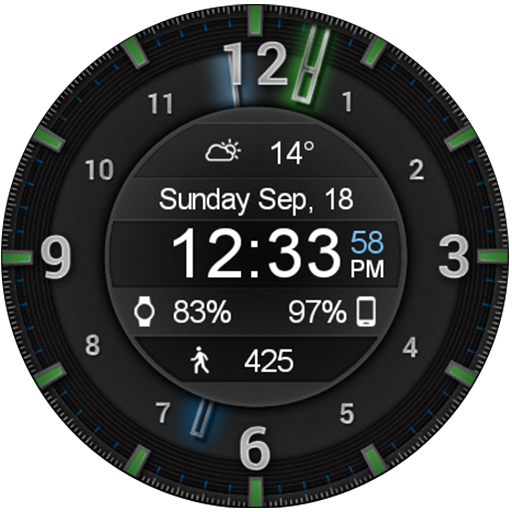Wear Chronograph Watch Face
Chơi trên PC với BlueStacks - Nền tảng chơi game Android, được hơn 500 triệu game thủ tin tưởng.
Trang đã được sửa đổi vào: 29 tháng 11, 2021
Play Wear Chronograph Watch Face on PC
★ 9 different background images
★ 3 different index styles
★ 4 different hand styles
★ 15 different hand colors for seconds hands and hour/minutes hands
★ Ranged value complications will be shown as analog hand
★ Dimmable complications for Ambient mode
★ Third-party complications
To change all these options, please open the settings of the watch face on the smartwatch. To change the complication, just tap on preview image and choose between a large selection of complications data providers.
The watchface runs standalone without a companion.
NEW for 1.3.1:
New coloring options and Yellow added.
NEW for 1.3.0:
4 new backgrounds added.
Now we have a setup app, which can be installed on the phone to redirect the Play Store on your Wear Device directly to the watchface. This app can be installed and uninstalled independently to the watchface.
NEW for 1.2.0:
New Hand styles and a Progress Ring are added.
This ring show you you progress depending on the bottom Complication. For example, if there are the daily steps, then the progress ring show you how much steps you are away from your goal.
NEW for 1.1.2:
For some of the settings you need to purchase some of the In-App-Products.
The bottom complication and the switch settings are for free.
Supported devices
- Works on all Wear OS devices
- Supports round (e.g. Huawei Watch 2) and rectangular smartwatches
- Does NOT work on Samsung Gear and smartwatches using other operating systems
For further support, please look at http://www.qooapps.com or contact: support@qooapps.com
Chơi Wear Chronograph Watch Face trên PC. Rất dễ để bắt đầu
-
Tải và cài đặt BlueStacks trên máy của bạn
-
Hoàn tất đăng nhập vào Google để đến PlayStore, hoặc thực hiện sau
-
Tìm Wear Chronograph Watch Face trên thanh tìm kiếm ở góc phải màn hình
-
Nhấn vào để cài đặt Wear Chronograph Watch Face trong danh sách kết quả tìm kiếm
-
Hoàn tất đăng nhập Google (nếu bạn chưa làm bước 2) để cài đặt Wear Chronograph Watch Face
-
Nhấn vào icon Wear Chronograph Watch Face tại màn hình chính để bắt đầu chơi