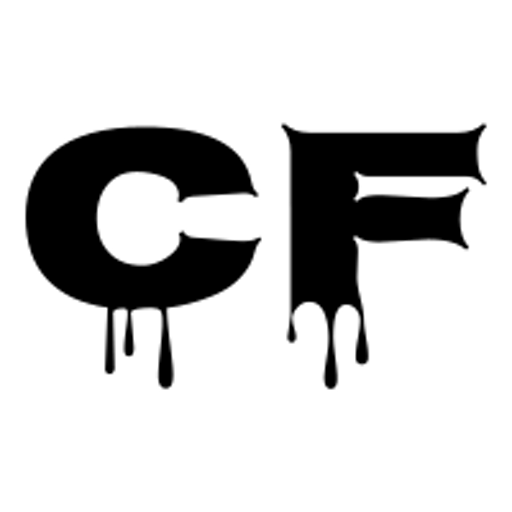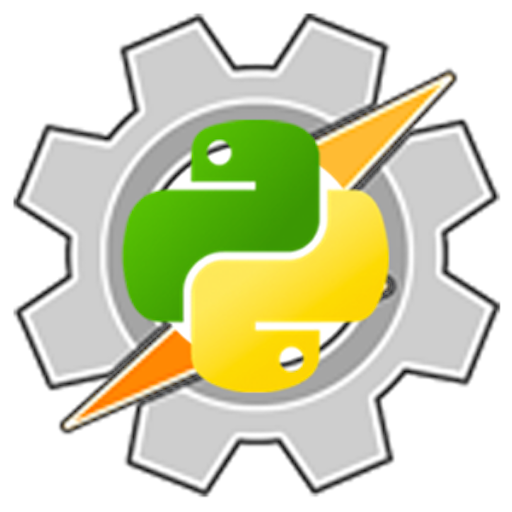QPython 3L - Python for Androi
BlueStacksを使ってPCでプレイ - 5憶以上のユーザーが愛用している高機能Androidゲーミングプラットフォーム
Run QPython 3L - Python for Androi on PC or Mac
QPython 3L – Python for Androi is an Education app developed by QPythonLab. BlueStacks app player is the best platform to play this Android game on your PC or Mac for an immersive gaming experience.
QPython 3L is a powerful Python engine for Android that provides an easy-to-use environment for experienced Python users. With millions of users worldwide, this open-source app is completely free to download and use.
The app includes a Python 3 interpreter that can run offline, making it easy to run Python programs without an internet connection. It supports multiple types of projects, including console programs, SL4A programs, and web apps. You can easily transfer codes to your phone using the convenient QR code reader.
QPython 3L also comes with QPYPI and a custom repository for pre-built wheel packages, including enhanced scientific libraries like numpy, scipy, matplotlib, and scikit-learn. The app also features an easy-to-use editor and an integrated and extended script layer for the Android library (SL4A), allowing you to drive Android work with Python.
Download QPython 3L – Python for Androi on PC with BlueStacks and explore the amazing features of this powerful Python engine.
QPython 3L - Python for AndroiをPCでプレイ
-
BlueStacksをダウンロードしてPCにインストールします。
-
GoogleにサインインしてGoogle Play ストアにアクセスします。(こちらの操作は後で行っても問題ありません)
-
右上の検索バーにQPython 3L - Python for Androiを入力して検索します。
-
クリックして検索結果からQPython 3L - Python for Androiをインストールします。
-
Googleサインインを完了してQPython 3L - Python for Androiをインストールします。※手順2を飛ばしていた場合
-
ホーム画面にてQPython 3L - Python for Androiのアイコンをクリックしてアプリを起動します。