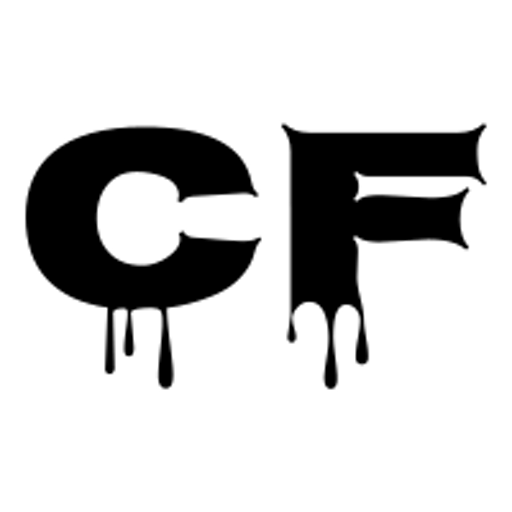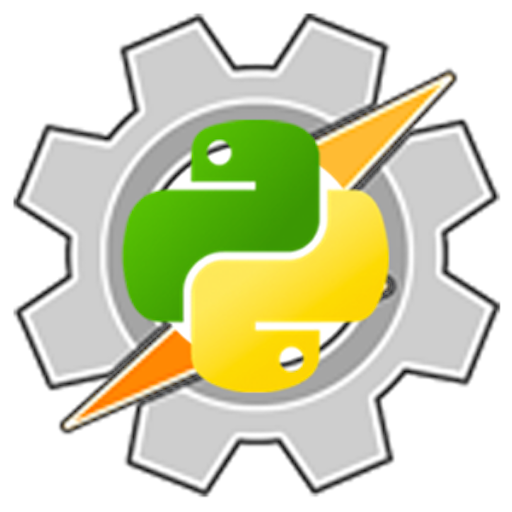QPython 3L - Python for Androi
Graj na PC z BlueStacks – Platforma gamingowa Android, która uzyskała zaufanie ponad 500 milionów graczy!
Strona zmodyfikowana w dniu: 4 lut 2020
Run QPython 3L - Python for Androi on PC or Mac
QPython 3L – Python for Androi is an Education app developed by QPythonLab. BlueStacks app player is the best platform to play this Android game on your PC or Mac for an immersive gaming experience.
QPython 3L is a powerful Python engine for Android that provides an easy-to-use environment for experienced Python users. With millions of users worldwide, this open-source app is completely free to download and use.
The app includes a Python 3 interpreter that can run offline, making it easy to run Python programs without an internet connection. It supports multiple types of projects, including console programs, SL4A programs, and web apps. You can easily transfer codes to your phone using the convenient QR code reader.
QPython 3L also comes with QPYPI and a custom repository for pre-built wheel packages, including enhanced scientific libraries like numpy, scipy, matplotlib, and scikit-learn. The app also features an easy-to-use editor and an integrated and extended script layer for the Android library (SL4A), allowing you to drive Android work with Python.
Download QPython 3L – Python for Androi on PC with BlueStacks and explore the amazing features of this powerful Python engine.
Zagraj w QPython 3L - Python for Androi na PC. To takie proste.
-
Pobierz i zainstaluj BlueStacks na PC
-
Zakończ pomyślnie ustawienie Google, aby otrzymać dostęp do sklepu Play, albo zrób to później.
-
Wyszukaj QPython 3L - Python for Androi w pasku wyszukiwania w prawym górnym rogu.
-
Kliknij, aby zainstalować QPython 3L - Python for Androi z wyników wyszukiwania
-
Ukończ pomyślnie rejestrację Google (jeśli krok 2 został pominięty) aby zainstalować QPython 3L - Python for Androi
-
Klinij w ikonę QPython 3L - Python for Androi na ekranie startowym, aby zacząć grę