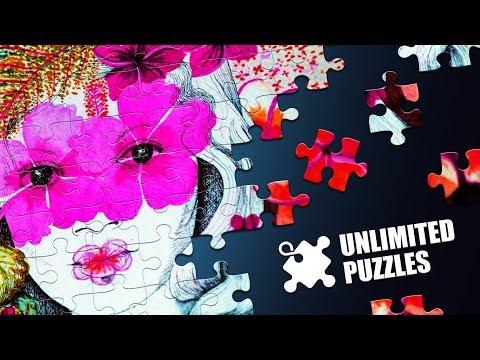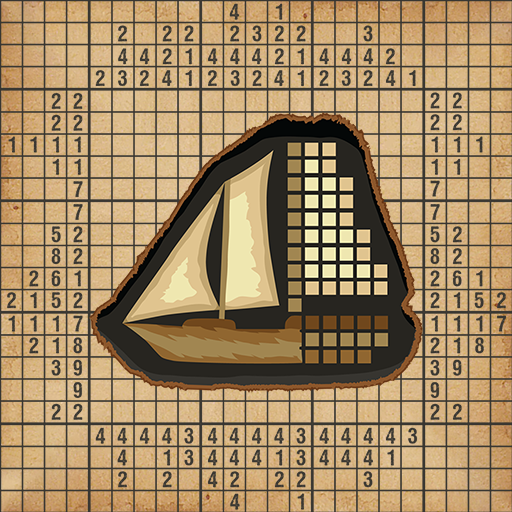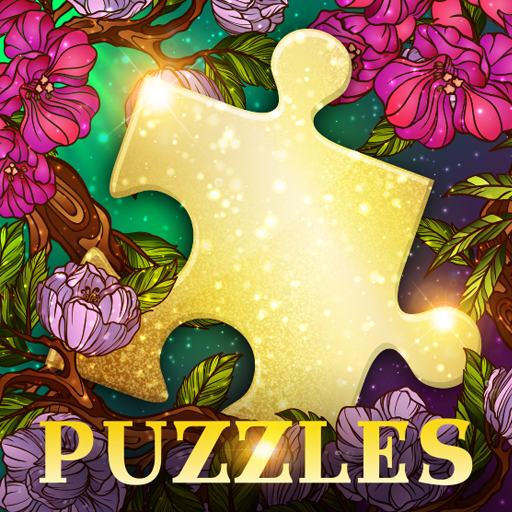Unlimited Puzzles - free jigsaw for kids and adult
Play on PC with BlueStacks – the Android Gaming Platform, trusted by 500M+ gamers.
Page Modified on: December 29, 2019
Play Unlimited Puzzles - free jigsaw for kids and adult on PC
Game Features:
▶ Unlimited set of beautiful high-resolution images!
▶ Completely free!
▶ New pictures are added regularly!
▶ Create your own puzzles from your photos!
▶ Separation of up to 588 fragments with the possibility of rotation!
▶ Save the game - put together a several pictures at once!
▶ Hints for the location of the puzzle pieces!
▶ Intuitive simple interface!
▶ High resolution HD graphics!
Follow Us:
Facebook: https://www.facebook.com/radbrothers
Twitter: https://twitter.com/Rad_Brothers
Instagram: https://www.instagram.com/rad_brothers
VK: http://vk.com/radbrothersid
YouTube channel: https://www.youtube.com/user/RadBrothersID
Our website: https://radbrothers.com
Play Unlimited Puzzles - free jigsaw for kids and adult on PC. It’s easy to get started.
-
Download and install BlueStacks on your PC
-
Complete Google sign-in to access the Play Store, or do it later
-
Look for Unlimited Puzzles - free jigsaw for kids and adult in the search bar at the top right corner
-
Click to install Unlimited Puzzles - free jigsaw for kids and adult from the search results
-
Complete Google sign-in (if you skipped step 2) to install Unlimited Puzzles - free jigsaw for kids and adult
-
Click the Unlimited Puzzles - free jigsaw for kids and adult icon on the home screen to start playing