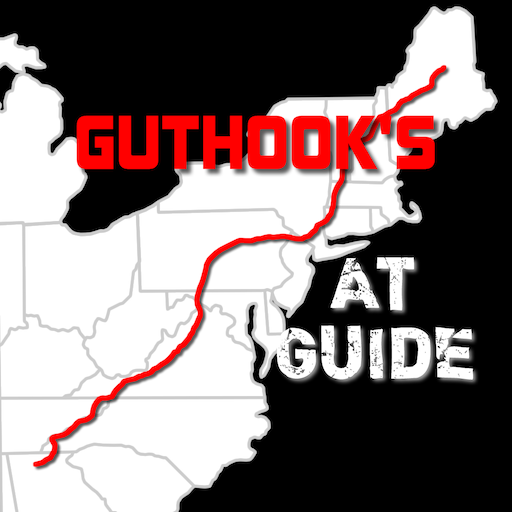TrailLink: Bike, Run & Walk
Play on PC with BlueStacks – the Android Gaming Platform, trusted by 500M+ gamers.
Page Modified on: December 22, 2019
Play TrailLink: Bike, Run & Walk on PC
The TrailLink app offers in-app purchases for RTC's detailed offline trail maps which can now be downloaded for offline use in the TrailLink app to fully empower your next on-the-trail adventures! Take TrailLink with you and let Rails-to-Trails Conservancy be your expert guide out on the trail. Try it out today and register to get your first offline map for free!
Rails-to-Trails Conservancy's GIS mapping initiatives have produced more than 37,000 miles of highly accurate trail maps which include tens of thousands of amenity waypoints such as parking lots, trailheads, tunnels, restrooms, drinking fountains & much more — all available for download in the TrailLink app.
TrailLink will allow you to:
•Search for trails near you or by location
•Search for trails on the map
•Read RTC's expert trail descriptions
•Read and write trail reviews
•Save your trail favorites
•Upload trail photos
•Share trails with friends
•Download RTC's trail maps for offline use
•See your location on the trail
•Find restrooms, parking & much more
•Sync your account with TrailLink.com
•Support the mission of Rails-to-Trails Conservancy!
Download TrailLink today and let RTC guide your way!
Play TrailLink: Bike, Run & Walk on PC. It’s easy to get started.
-
Download and install BlueStacks on your PC
-
Complete Google sign-in to access the Play Store, or do it later
-
Look for TrailLink: Bike, Run & Walk in the search bar at the top right corner
-
Click to install TrailLink: Bike, Run & Walk from the search results
-
Complete Google sign-in (if you skipped step 2) to install TrailLink: Bike, Run & Walk
-
Click the TrailLink: Bike, Run & Walk icon on the home screen to start playing