
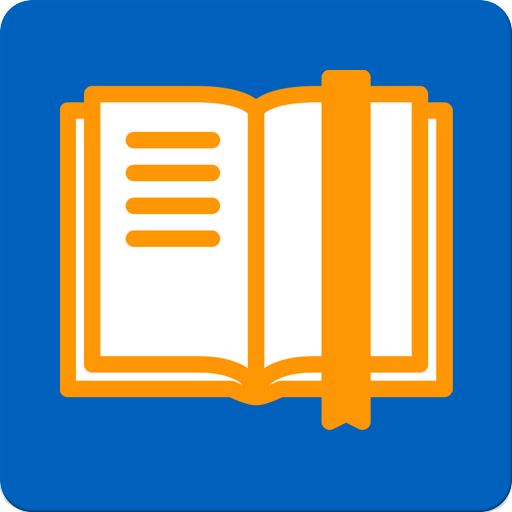
ReadEra – book reader pdf epub
Play on PC with BlueStacks – the Android Gaming Platform, trusted by 500M+ gamers.
Page Modified on: Dec 12, 2023
Run ReadEra – book reader pdf epub on PC or Mac
ReadEra – book reader pdf epub is a Books & Reference app developed by READERA LLC. BlueStacks app player is the best platform to play this Android game on your PC or Mac for an immersive gaming experience.
ReadEra is a book reader app that allows users to read books for free and offline in various formats such as PDF, EPUB, Microsoft Word, Kindle, DJVU, FB2, TXT, ODT, and CHM. The app is ad-free and does not require any registration or internal purchases. Users can enjoy reading books of all formats without any limits.
The app includes a PDF reader with margin cropping, single-column mode, and the ability to open large PDF documents. The EPUB and MOBI readers reveal all advantages of these formats for eBooks, while the WORD reader forms contents of a book by titles. The FB2 reader opens books of the FB2 format from zip archives without the need to unpack them.
ReadEra also functions as a book manager for users’ libraries. It automatically detects books and documents and allows easy navigation through folders and downloads.
Users can group books by authors and series and create personal thematic collections with the Collections tool. The app also includes quick access to reading settings, table of contents, bookmarks, text highlights, quotes, notes, page browsing history, and other eBook options.
Download ReadEra – book reader pdf epub on PC with BlueStacks and improve your reading experience.
Play ReadEra – book reader pdf epub on PC. It’s easy to get started.
-
Download and install BlueStacks on your PC
-
Complete Google sign-in to access the Play Store, or do it later
-
Look for ReadEra – book reader pdf epub in the search bar at the top right corner
-
Click to install ReadEra – book reader pdf epub from the search results
-
Complete Google sign-in (if you skipped step 2) to install ReadEra – book reader pdf epub
-
Click the ReadEra – book reader pdf epub icon on the home screen to start playing



