
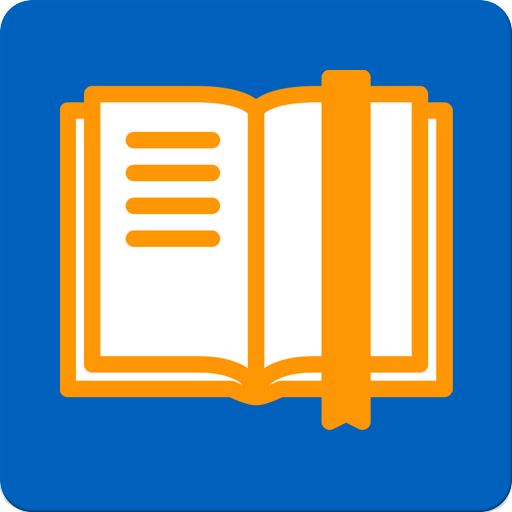
ReadEra – pdf, epub 書籍閱讀器
在電腦上使用BlueStacks –受到5億以上的遊戲玩家所信任的Android遊戲平台。
Run ReadEra – book reader pdf epub on PC or Mac
ReadEra – book reader pdf epub is a Books & Reference app developed by READERA LLC. BlueStacks app player is the best platform to play this Android game on your PC or Mac for an immersive gaming experience.
ReadEra is a book reader app that allows users to read books for free and offline in various formats such as PDF, EPUB, Microsoft Word, Kindle, DJVU, FB2, TXT, ODT, and CHM. The app is ad-free and does not require any registration or internal purchases. Users can enjoy reading books of all formats without any limits.
The app includes a PDF reader with margin cropping, single-column mode, and the ability to open large PDF documents. The EPUB and MOBI readers reveal all advantages of these formats for eBooks, while the WORD reader forms contents of a book by titles. The FB2 reader opens books of the FB2 format from zip archives without the need to unpack them.
ReadEra also functions as a book manager for users’ libraries. It automatically detects books and documents and allows easy navigation through folders and downloads.
Users can group books by authors and series and create personal thematic collections with the Collections tool. The app also includes quick access to reading settings, table of contents, bookmarks, text highlights, quotes, notes, page browsing history, and other eBook options.
Download ReadEra – book reader pdf epub on PC with BlueStacks and improve your reading experience.
在電腦上遊玩ReadEra – pdf, epub 書籍閱讀器 . 輕易上手.
-
在您的電腦上下載並安裝BlueStacks
-
完成Google登入後即可訪問Play商店,或等你需要訪問Play商店十再登入
-
在右上角的搜索欄中尋找 ReadEra – pdf, epub 書籍閱讀器
-
點擊以從搜索結果中安裝 ReadEra – pdf, epub 書籍閱讀器
-
完成Google登入(如果您跳過了步驟2),以安裝 ReadEra – pdf, epub 書籍閱讀器
-
在首頁畫面中點擊 ReadEra – pdf, epub 書籍閱讀器 圖標來啟動遊戲



