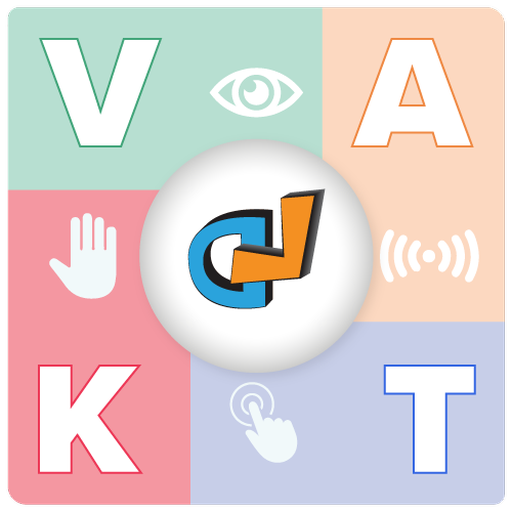READY! for Kindergarten
Play on PC with BlueStacks – the Android Gaming Platform, trusted by 500M+ gamers.
Page Modified on: Jun 21, 2022
Play READY! for Kindergarten on PC
The READY! for Kindergarten app helps you prepare your child for all future learning and success in school through interactive game play. Each game helps develop a specific core skill. The games are designed to be played over-and-over again because young children learn best with hundreds of repetitions in a loving and supportive environment.
Touch the "i" in the lower right hand corner by each game icon to get additional information about the skill that game teaches.
As your child plays each game, the app sends information to the reports section, so you can see how your child is progressing in a specific skill area. The reports section shows your child's achievement in relationship to other children of similar age in the U.S., allowing you to focus with your child in areas they might lag.
For children ages 2 to 5, our app's games teach your child to sing the ABC song, match letter shapes, say letter sounds, expand vocabulary, rote count to 30, and recognized emotions.
The foundation of the READY! program is 26 Age-Level Targets, or measurable skills, that a typical 5-year-old must have by the time he or she starts kindergarten. These research-based targets were developed by early learning experts, working closely with families, scientists and educators during a seven-year span.
READY! for Kindergarten won a Top 100 Award for programs from District Administration Magazine in 2013.
Watch our videos to learn more about the school readiness gap and what you can do to help your child succeed. To learn even more visit our website at www.readyforkindergarten.org
Play READY! for Kindergarten on PC. It’s easy to get started.
-
Download and install BlueStacks on your PC
-
Complete Google sign-in to access the Play Store, or do it later
-
Look for READY! for Kindergarten in the search bar at the top right corner
-
Click to install READY! for Kindergarten from the search results
-
Complete Google sign-in (if you skipped step 2) to install READY! for Kindergarten
-
Click the READY! for Kindergarten icon on the home screen to start playing