
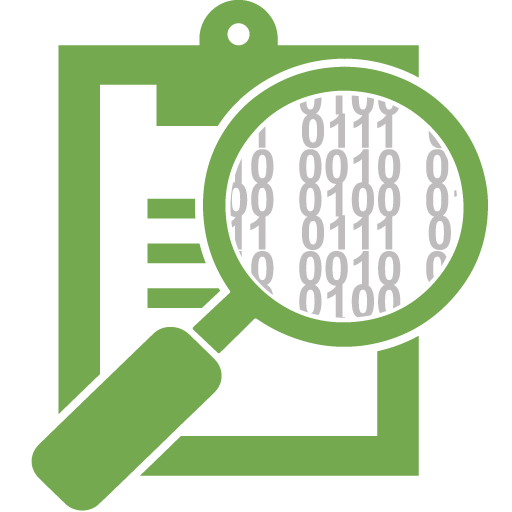
OpenMapKit
Mainkan di PC dengan BlueStacks – platform Game-Game Android, dipercaya oleh lebih dari 500 juta gamer.
Halaman Dimodifikasi Aktif: 19 Sep 2016
Play OpenMapKit on PC
OpenMapKit launches directly from OpenDataKit when the OSM question type is enabled in a standard survey. Simply include OSM questions and tags in your survey to collect information on OSM in the field.
Traditional field data collection tools for OpenStreetMap have either relied on paper or are too complicated, targeted at GIS professionals, or lack an understanding of traditional survey techniques. As new projects such as Missing Maps and other humanitarian field data collection projects focus on field data collection the need for a structured, yet simple, OpenStreetMap field data collection tool became apparent. OpenMapKit serves this need.
Main features include the ability to:
- author surveys using xlsforms and OpenDataKit
- edit existing OSM data
- create new OSM POI features
- survey constraints
Mainkan OpenMapKit di PC Mudah saja memulainya.
-
Unduh dan pasang BlueStacks di PC kamu
-
Selesaikan proses masuk Google untuk mengakses Playstore atau lakukan nanti
-
Cari OpenMapKit di bilah pencarian di pojok kanan atas
-
Klik untuk menginstal OpenMapKit dari hasil pencarian
-
Selesaikan proses masuk Google (jika kamu melewati langkah 2) untuk menginstal OpenMapKit
-
Klik ikon OpenMapKit di layar home untuk membuka gamenya



