
このページには広告が含まれます
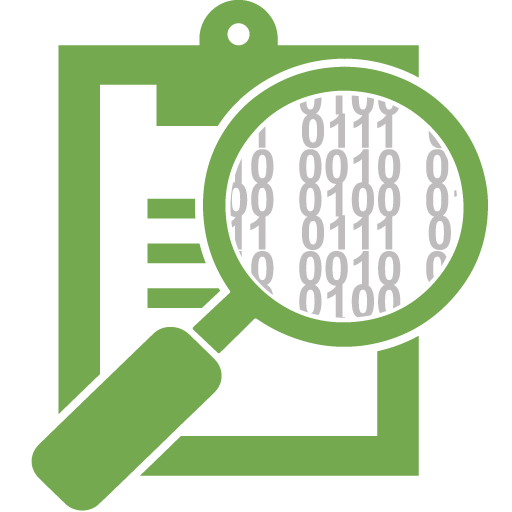
OpenMapKit
ツール | Missing Maps
BlueStacksを使ってPCでプレイ - 5憶以上のユーザーが愛用している高機能Androidゲーミングプラットフォーム
Play OpenMapKit on PC
OpenMapKit (OMK) is an extension of OpenDataKit allowing users to create professional quality mobile data collection surveys for field data collection.
OpenMapKit launches directly from OpenDataKit when the OSM question type is enabled in a standard survey. Simply include OSM questions and tags in your survey to collect information on OSM in the field.
Traditional field data collection tools for OpenStreetMap have either relied on paper or are too complicated, targeted at GIS professionals, or lack an understanding of traditional survey techniques. As new projects such as Missing Maps and other humanitarian field data collection projects focus on field data collection the need for a structured, yet simple, OpenStreetMap field data collection tool became apparent. OpenMapKit serves this need.
Main features include the ability to:
- author surveys using xlsforms and OpenDataKit
- edit existing OSM data
- create new OSM POI features
- survey constraints
OpenMapKit launches directly from OpenDataKit when the OSM question type is enabled in a standard survey. Simply include OSM questions and tags in your survey to collect information on OSM in the field.
Traditional field data collection tools for OpenStreetMap have either relied on paper or are too complicated, targeted at GIS professionals, or lack an understanding of traditional survey techniques. As new projects such as Missing Maps and other humanitarian field data collection projects focus on field data collection the need for a structured, yet simple, OpenStreetMap field data collection tool became apparent. OpenMapKit serves this need.
Main features include the ability to:
- author surveys using xlsforms and OpenDataKit
- edit existing OSM data
- create new OSM POI features
- survey constraints
OpenMapKitをPCでプレイ
-
BlueStacksをダウンロードしてPCにインストールします。
-
GoogleにサインインしてGoogle Play ストアにアクセスします。(こちらの操作は後で行っても問題ありません)
-
右上の検索バーにOpenMapKitを入力して検索します。
-
クリックして検索結果からOpenMapKitをインストールします。
-
Googleサインインを完了してOpenMapKitをインストールします。※手順2を飛ばしていた場合
-
ホーム画面にてOpenMapKitのアイコンをクリックしてアプリを起動します。



