
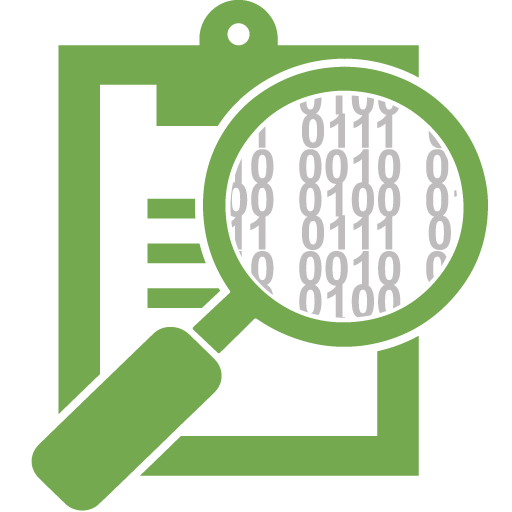
OpenMapKit
Graj na PC z BlueStacks – Platforma gamingowa Android, która uzyskała zaufanie ponad 500 milionów graczy!
Strona zmodyfikowana w dniu: 19 września 2016
Play OpenMapKit on PC
OpenMapKit launches directly from OpenDataKit when the OSM question type is enabled in a standard survey. Simply include OSM questions and tags in your survey to collect information on OSM in the field.
Traditional field data collection tools for OpenStreetMap have either relied on paper or are too complicated, targeted at GIS professionals, or lack an understanding of traditional survey techniques. As new projects such as Missing Maps and other humanitarian field data collection projects focus on field data collection the need for a structured, yet simple, OpenStreetMap field data collection tool became apparent. OpenMapKit serves this need.
Main features include the ability to:
- author surveys using xlsforms and OpenDataKit
- edit existing OSM data
- create new OSM POI features
- survey constraints
Zagraj w OpenMapKit na PC. To takie proste.
-
Pobierz i zainstaluj BlueStacks na PC
-
Zakończ pomyślnie ustawienie Google, aby otrzymać dostęp do sklepu Play, albo zrób to później.
-
Wyszukaj OpenMapKit w pasku wyszukiwania w prawym górnym rogu.
-
Kliknij, aby zainstalować OpenMapKit z wyników wyszukiwania
-
Ukończ pomyślnie rejestrację Google (jeśli krok 2 został pominięty) aby zainstalować OpenMapKit
-
Klinij w ikonę OpenMapKit na ekranie startowym, aby zacząć grę



