
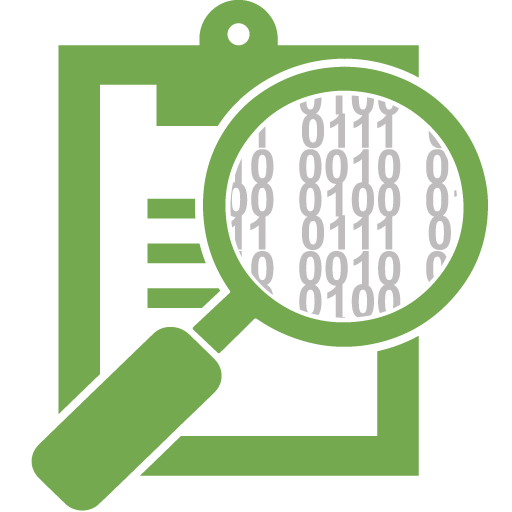
OpenMapKit
Chơi trên PC với BlueStacks - Nền tảng chơi game Android, được hơn 500 triệu game thủ tin tưởng.
Trang đã được sửa đổi vào: 19 tháng 9, 2016
Play OpenMapKit on PC
OpenMapKit launches directly from OpenDataKit when the OSM question type is enabled in a standard survey. Simply include OSM questions and tags in your survey to collect information on OSM in the field.
Traditional field data collection tools for OpenStreetMap have either relied on paper or are too complicated, targeted at GIS professionals, or lack an understanding of traditional survey techniques. As new projects such as Missing Maps and other humanitarian field data collection projects focus on field data collection the need for a structured, yet simple, OpenStreetMap field data collection tool became apparent. OpenMapKit serves this need.
Main features include the ability to:
- author surveys using xlsforms and OpenDataKit
- edit existing OSM data
- create new OSM POI features
- survey constraints
Chơi OpenMapKit trên PC. Rất dễ để bắt đầu
-
Tải và cài đặt BlueStacks trên máy của bạn
-
Hoàn tất đăng nhập vào Google để đến PlayStore, hoặc thực hiện sau
-
Tìm OpenMapKit trên thanh tìm kiếm ở góc phải màn hình
-
Nhấn vào để cài đặt OpenMapKit trong danh sách kết quả tìm kiếm
-
Hoàn tất đăng nhập Google (nếu bạn chưa làm bước 2) để cài đặt OpenMapKit
-
Nhấn vào icon OpenMapKit tại màn hình chính để bắt đầu chơi



