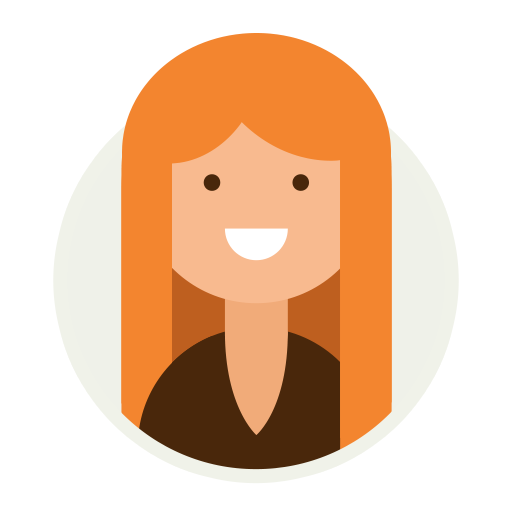Refuge Restrooms
Chơi trên PC với BlueStacks - Nền tảng chơi game Android, được hơn 500 triệu game thủ tin tưởng.
Trang đã được sửa đổi vào: 14 tháng 1, 2022
Play Refuge Restrooms on PC
Features:
- Tap a map pin to see more information about a restroom, and be given directions to that restroom.
- Select the navigate icon in the top right bar to be given text directions to the selected restroom.
- Blue map pins = handicap accessible restrooms, red map pins = not handicap accessible.
- Use the search bar to zoom to a specific address and view restrooms nearby - great for everyday use or travel.
- Don't see a location in your area? Tap the drawer button in the top left and select "add bathroom" to add a new listing to refugerestrooms.org.
- Works best with GPS location enabled
Access to safe restrooms is an important transgender rights issue - REFUGE seeks to aid this mission. Visit refugerestrooms.org for more information.
Chơi Refuge Restrooms trên PC. Rất dễ để bắt đầu
-
Tải và cài đặt BlueStacks trên máy của bạn
-
Hoàn tất đăng nhập vào Google để đến PlayStore, hoặc thực hiện sau
-
Tìm Refuge Restrooms trên thanh tìm kiếm ở góc phải màn hình
-
Nhấn vào để cài đặt Refuge Restrooms trong danh sách kết quả tìm kiếm
-
Hoàn tất đăng nhập Google (nếu bạn chưa làm bước 2) để cài đặt Refuge Restrooms
-
Nhấn vào icon Refuge Restrooms tại màn hình chính để bắt đầu chơi