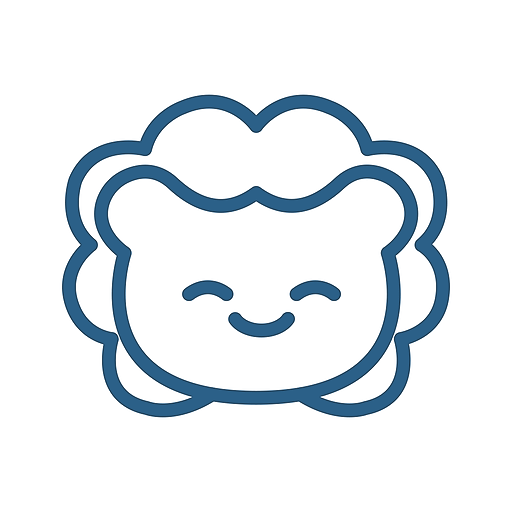RelaxifyApp - Stress & Anxiety Relief
Jogue no PC com BlueStacks - A Plataforma de Jogos Android, confiada por mais de 500 milhões de jogadores.
Página modificada em: 7 de outubro de 2021
Play RelaxifyApp - Stress & Anxiety Relief on PC
How does it work? Relaxifyapp is based on self-assessment and games which foster awareness, inspire action, and provide insights on what needs to be improved, why, and how.
The games cover topics ranging from attention, emotional awareness, identifying and reprogramming unconstructive thinking patterns, and physical wellness.
Your Relaxifyapp experience will be fully guided, and your progress is continuously tracked.
Benefits: Relaxifyapp does not take a “one-size-fits-all” approach. It powers custom-tailored, positive habit-forming activities to help you reframe your future in a positive way. It helps to lower your stress and anxiety, prevent burnout, increase emotional awareness and regulation.
Features:
- Well-being self-assessment survey
- Recommended games and exercises
- Well-being tracker and scores
- Daily mental health programs
Ready to take the journey?
Jogue RelaxifyApp - Stress & Anxiety Relief no PC. É fácil começar.
-
Baixe e instale o BlueStacks no seu PC
-
Conclua o login do Google para acessar a Play Store ou faça isso mais tarde
-
Procure por RelaxifyApp - Stress & Anxiety Relief na barra de pesquisa no canto superior direito
-
Clique para instalar RelaxifyApp - Stress & Anxiety Relief a partir dos resultados da pesquisa
-
Conclua o login do Google (caso você pulou a etapa 2) para instalar o RelaxifyApp - Stress & Anxiety Relief
-
Clique no ícone do RelaxifyApp - Stress & Anxiety Relief na tela inicial para começar a jogar