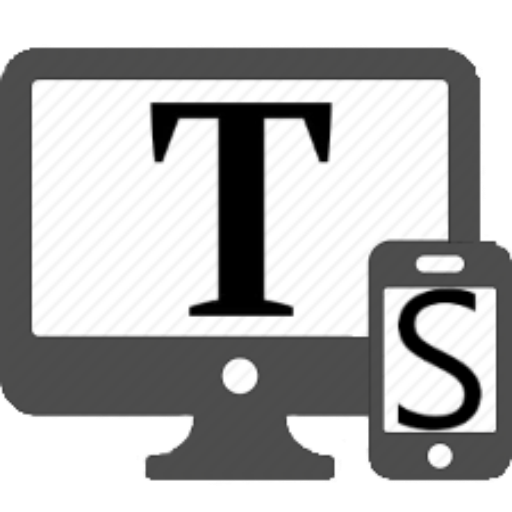Power-Grid
Gioca su PC con BlueStacks: la piattaforma di gioco Android, considerata affidabile da oltre 500 milioni di giocatori.
Pagina modificata il: 14 gennaio 2014
Play Power-Grid on PC
-----------------------------------
PLEASE NOTE:
YOU NEED TO DOWNLOAD + INSTALL THE ROCCAT™ POWER-GRID™ HOST SOFTWARE ON YOUR PC TO ESTABLISH A CONNECTION WITH THE APP.
-----------------------------------
After installing the accompanying PC software, the app relays a host of convenient, time-saving information and functions in the form of configurable “Grids”, which the user can then interact with right from their smartphone.
POWER-GRID™ COMES PRE-LOADED WITH THE FOLLOWING GRIDS:
1. Incoming Center – keep track of Facebook, Twitter, Skype, TeamSpeak & RSS feeds in this communications HQ.
2. System Stats – monitor your vital system information, such as CPU load, memory & hard drive usage and more.
3. Sound Control – operate Windows Media Player and iTunes, as well as your system audio settings. Adjust the master volume, or the volume of each application individually.
4. Two Custom Tabs – Power-Grid™ not only connects your smartphone to your PC, it also features a powerful editor that lets you build your own Grids & Controls to load into your tab bar – for the ultimate in customization.
In addition to the above four Grids, Power-Grid™ also features game-specific Grids for gaming enthusiasts that can be found on our website.
-----------------------------------
POWER-GRID™ FUNCTIONS:
-----------------------------------
PRESET/CUSTOM GRIDS & CONTROLS
- Create your own Grids, with your own graphics, backgrounds & colors
- More than 100 preset buttons & controls; drag & drop function
- More than 1800 icons included – for countless individual designs
- Button customization: add texts, backgrounds, icons, effects & sounds
- Open function: open applications, documents, folders & websites
- Shortcut function: add individual shortcuts to your buttons
- Macro manager: assign complex macro sequences; up to 512 commands
NOTIFICATIONS
- Social feeds for Facebook, Twitter, Skype, e-mail, TeamSpeak & RSS
SOUND/MEDIA
- Media player control: play, stop, pause, artist, title & album display
- Mute function: separately mute your master, mic & music volume
- Volume control for each individual application
SYSTEM
- CPU: show CPU info & usage
- Drives: show drive capacity, open drives
- show network usage
- Power functions: system lock, log off, shut down, sleep
- RAM: show RAM info & usage
TIME
- Analogue clock in 4 sizes
- ROCC’ clock: digital clock with day & date
- Big stopwatch & timer
- Custom timer buttons: create your own timer buttons or choose one of our presets
EXCHANGE
- Import and export Grids/Controls; share with your friends
-----------------------------------
POWER-GRID INSTALLATION:
-----------------------------------
Five fast and easy steps to create your PC control center:
1) Go to www.power-grid.roccat.org, create an account and download the pc host software. Users who already have a ROCCAT World account can download the software straight away.
2) Install the host software on your PC.
3) Go to the Play-Store on your phone and download the app.
4) Ensure PC and phone are connected to the same WiFi network.
5) Log-in to your host software on the PC and start the app on your phone, then follow the on-screen instructions and voilà, you are good to go.
Please note that Power-Grid™ is currently compatible with Windows 7 and Windows 8. Find out more about Power-Grid™ here: www.power-grid.roccat.org
Gioca Power-Grid su PC. È facile iniziare.
-
Scarica e installa BlueStacks sul tuo PC
-
Completa l'accesso a Google per accedere al Play Store o eseguilo in un secondo momento
-
Cerca Power-Grid nella barra di ricerca nell'angolo in alto a destra
-
Fai clic per installare Power-Grid dai risultati della ricerca
-
Completa l'accesso a Google (se hai saltato il passaggio 2) per installare Power-Grid
-
Fai clic sull'icona Power-Grid nella schermata principale per iniziare a giocare