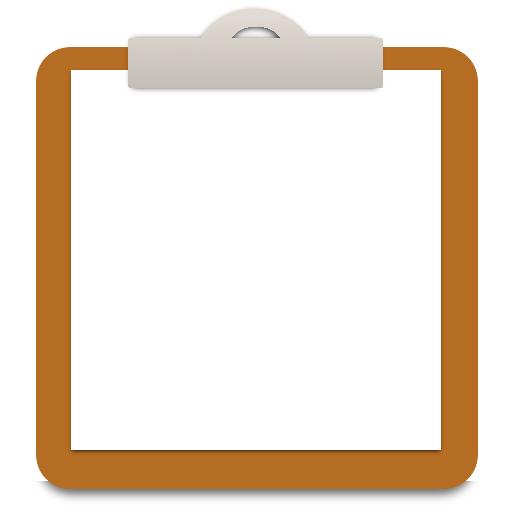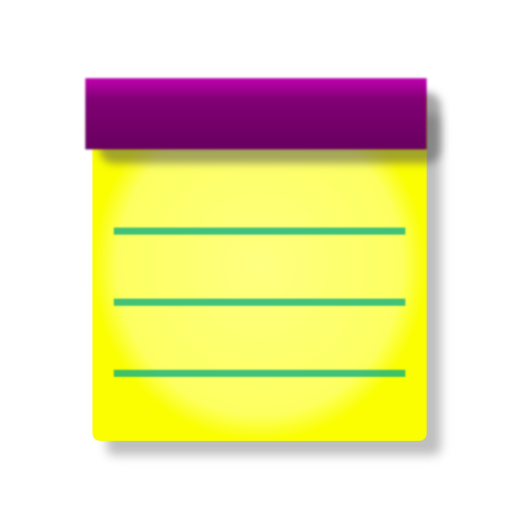
Simple Notepad
العب على الكمبيوتر الشخصي مع BlueStacks - نظام أندرويد للألعاب ، موثوق به من قبل أكثر من 500 مليون لاعب.
تم تعديل الصفحة في: 9 مايو 2019
Play Simple Notepad on PC
The following functions are supported.
* Reading, Writing, Searching note
* Add new note from template
* Creating the shortcut to a note
This software has the following features.
* Small size
* Lightning fast
* Hardware keyboard operation
* No advertisement
* Open source ( http://sourceforge.jp/users/say/pf/android_notepad/scm/ )
This app requires the following permissions.
* WRITE_EXTERNAL_STORAGE - Writing your note backup file.
العب Simple Notepad على جهاز الكمبيوتر. من السهل البدء.
-
قم بتنزيل BlueStacks وتثبيته على جهاز الكمبيوتر الخاص بك
-
أكمل تسجيل الدخول إلى Google للوصول إلى متجر Play ، أو قم بذلك لاحقًا
-
ابحث عن Simple Notepad في شريط البحث أعلى الزاوية اليمنى
-
انقر لتثبيت Simple Notepad من نتائج البحث
-
أكمل تسجيل الدخول إلى Google (إذا تخطيت الخطوة 2) لتثبيت Simple Notepad
-
انقر على أيقونة Simple Notepad على الشاشة الرئيسية لبدء اللعب