
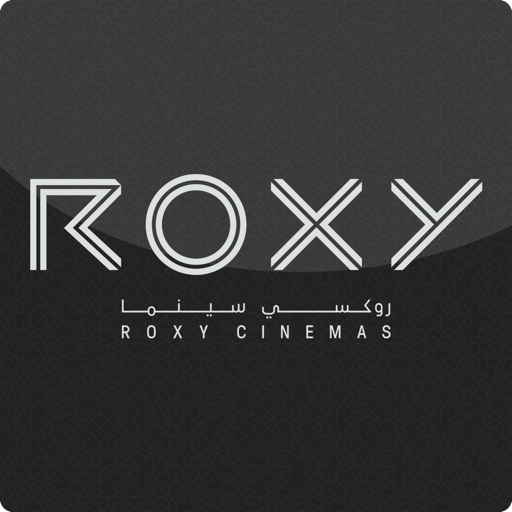
Roxy Cinemas UAE
Juega en PC con BlueStacks: la plataforma de juegos Android, en la que confían más de 500 millones de jugadores.
Página modificada el: 27 de septiembre de 2019
Play Roxy Cinemas UAE on PC
With the Roxy Cinema mobile app, be the first to book and watch the latest Hollywood and Bollywood blockbusters. Watch the latest movies in English, Arabic, Hindi, Russian, Tamil and Malayalam.
Booking a night out at the movies for family and friends? Getting showtimes and booking tickets couldn’t be easier. With an easy to understand seat map, select your preferred seats and easily pre-order your food to get it delivered to your seats. All done safely and securely in just a few clicks.
--------------
ROXY PLUS. MORE MOVIES. MORE REWARDS.
Introducing Roxy Plus, our loyalty program that gives you points on all tickets, experiences, food and beverage.
Easy and free to join, you earn 1 Roxy Plus point for every AED 1 you spend. Use your points for FREE movie tickets across all our experiences as well as over 20 meal deals and many more rewards.
With the mobile app, book for your friends and family and get Roxy Plus points on their spending too!
--------------
Why download The Roxy Cinemas mobile app?
• Browse the latest movies and showtimes at your preferred cinema. Easily complete your booking within a few minutes. You can manage your tickets and booking history all in the app.
• Get notified for movies open for advance bookings, special offers, mobile deals and discounts.
• My Roxy Plus allows you to use your digital card in the cinema, as well show you your benefits and rewards. You can use your points to get free tickets and combo meal deals easily through the app.
• Customise the app by saving your favourite cinemas and languages. You only see what you want to see.
Juega Roxy Cinemas UAE en la PC. Es fácil comenzar.
-
Descargue e instale BlueStacks en su PC
-
Complete el inicio de sesión de Google para acceder a Play Store, o hágalo más tarde
-
Busque Roxy Cinemas UAE en la barra de búsqueda en la esquina superior derecha
-
Haga clic para instalar Roxy Cinemas UAE desde los resultados de búsqueda
-
Complete el inicio de sesión de Google (si omitió el paso 2) para instalar Roxy Cinemas UAE
-
Haz clic en el ícono Roxy Cinemas UAE en la pantalla de inicio para comenzar a jugar



