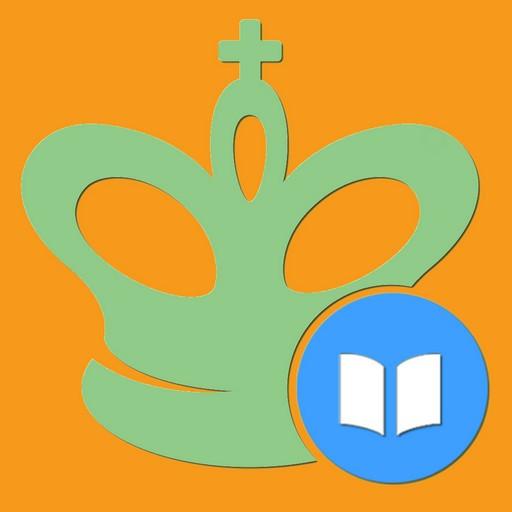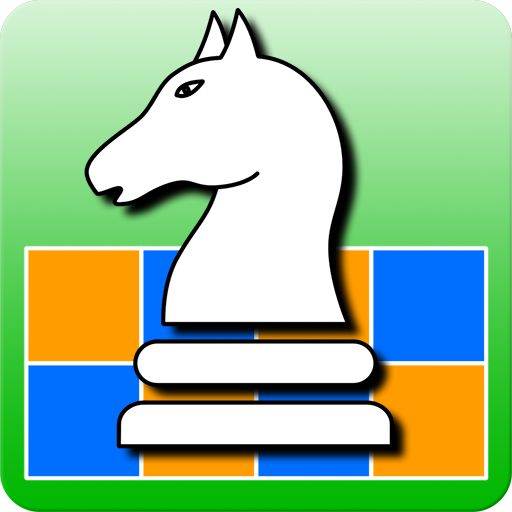
Chess and Puzzle
Play on PC with BlueStacks – the Android Gaming Platform, trusted by 500M+ gamers.
Page Modified on: May 23, 2021
Play Chess and Puzzle on PC
Chess and Puzzle is not a conventional chess game, no checkmate is sought.
Use the logic to finish each of the stages using the chess pieces. The progressive inclusion of new elements in the game will make it much more challenging, varied and fun, including battles and a "survival" game mode.
There are plenty of games to exercise your mind, but this way of enjoying chess will surprise you ...
Features:
- Tutorials to learn to play in a simple way
- 120 game levels spread over 5 worlds
- Free
- "Survival" game mode
- Available for phones and tablets.
- Compatible with Android 8 (Oreo)
- Simple graphics with elegant particle effects during the game
- Sound effects
Will a level editor be added soon? It's up to you.
Try it and enjoy !!
Play Chess and Puzzle on PC. It’s easy to get started.
-
Download and install BlueStacks on your PC
-
Complete Google sign-in to access the Play Store, or do it later
-
Look for Chess and Puzzle in the search bar at the top right corner
-
Click to install Chess and Puzzle from the search results
-
Complete Google sign-in (if you skipped step 2) to install Chess and Puzzle
-
Click the Chess and Puzzle icon on the home screen to start playing