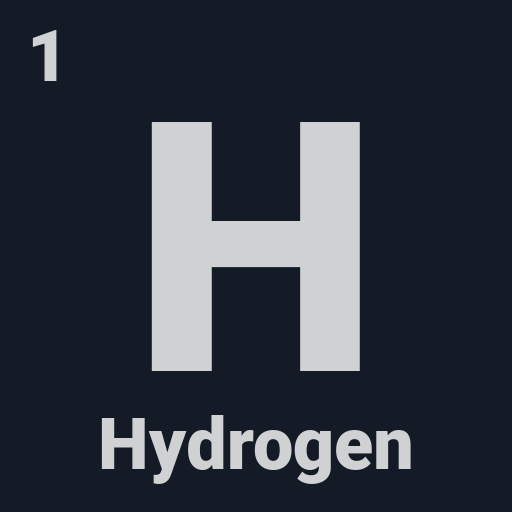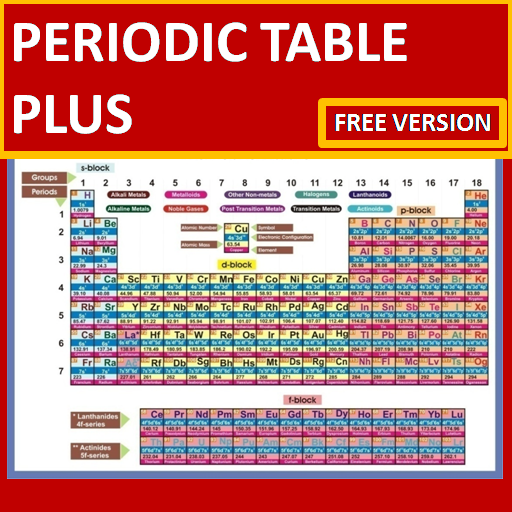Periodic Table
العب على الكمبيوتر الشخصي مع BlueStacks - نظام أندرويد للألعاب ، موثوق به من قبل أكثر من 500 مليون لاعب.
تم تعديل الصفحة في: 26 يونيو 2017
Play Periodic Table on PC
Ideal if you’re a student, teacher or just have an interest in the chemical sciences.
Did you know that neodymium is used in microphones? Or europium in Euro bank notes to help stop counterfeiting? These are just two of the absorbing facts in our customisable app, based on our popular and well-respected Royal Society of Chemistry Periodic Table website.
• See elements in their natural state and real-life applications.
• Check out podcasts and videos.
• Use our interactive slider to see how elements change state as temperature increases, or explore the discovery of the elements through history.
• Customise your app to see only what interests you.
• Use our simple table for quick access to data – like sorting elements in order of increasing density.
العب Periodic Table على جهاز الكمبيوتر. من السهل البدء.
-
قم بتنزيل BlueStacks وتثبيته على جهاز الكمبيوتر الخاص بك
-
أكمل تسجيل الدخول إلى Google للوصول إلى متجر Play ، أو قم بذلك لاحقًا
-
ابحث عن Periodic Table في شريط البحث أعلى الزاوية اليمنى
-
انقر لتثبيت Periodic Table من نتائج البحث
-
أكمل تسجيل الدخول إلى Google (إذا تخطيت الخطوة 2) لتثبيت Periodic Table
-
انقر على أيقونة Periodic Table على الشاشة الرئيسية لبدء اللعب