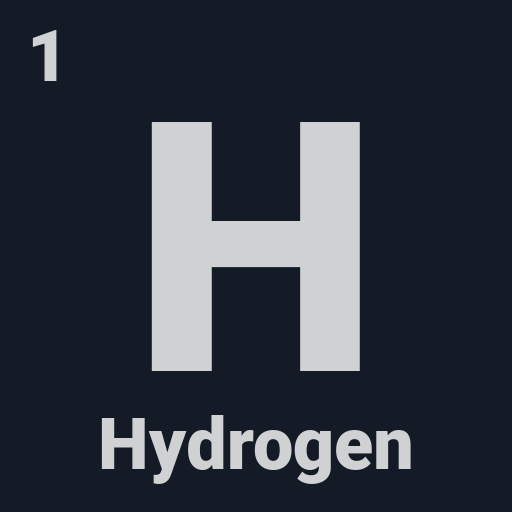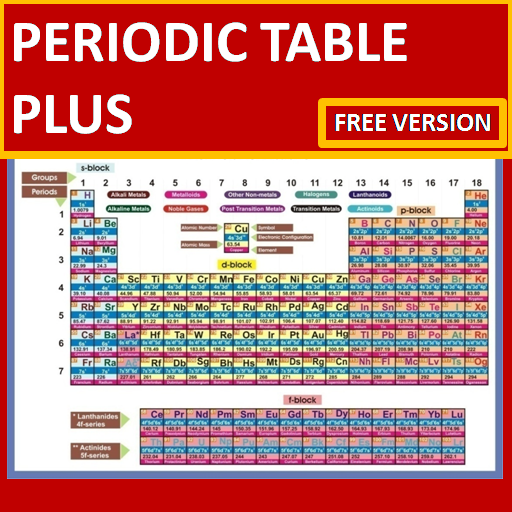Periodic Table
Gioca su PC con BlueStacks: la piattaforma di gioco Android, considerata affidabile da oltre 500 milioni di giocatori.
Pagina modificata il: 26 giugno 2017
Play Periodic Table on PC
Ideal if you’re a student, teacher or just have an interest in the chemical sciences.
Did you know that neodymium is used in microphones? Or europium in Euro bank notes to help stop counterfeiting? These are just two of the absorbing facts in our customisable app, based on our popular and well-respected Royal Society of Chemistry Periodic Table website.
• See elements in their natural state and real-life applications.
• Check out podcasts and videos.
• Use our interactive slider to see how elements change state as temperature increases, or explore the discovery of the elements through history.
• Customise your app to see only what interests you.
• Use our simple table for quick access to data – like sorting elements in order of increasing density.
Gioca Periodic Table su PC. È facile iniziare.
-
Scarica e installa BlueStacks sul tuo PC
-
Completa l'accesso a Google per accedere al Play Store o eseguilo in un secondo momento
-
Cerca Periodic Table nella barra di ricerca nell'angolo in alto a destra
-
Fai clic per installare Periodic Table dai risultati della ricerca
-
Completa l'accesso a Google (se hai saltato il passaggio 2) per installare Periodic Table
-
Fai clic sull'icona Periodic Table nella schermata principale per iniziare a giocare