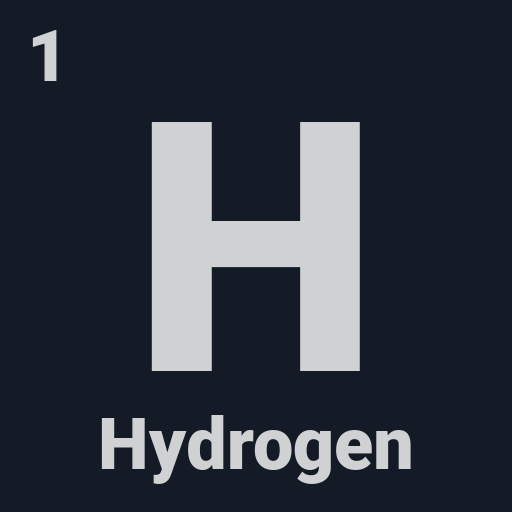このページには広告が含まれます

Periodic Table
Educational | Royal Society of Chemistry
BlueStacksを使ってPCでプレイ - 5憶以上のユーザーが愛用している高機能Androidゲーミングプラットフォーム
Play Periodic Table on PC
This fact-filled, image-rich app is the only periodic table you need.
Ideal if you’re a student, teacher or just have an interest in the chemical sciences.
Did you know that neodymium is used in microphones? Or europium in Euro bank notes to help stop counterfeiting? These are just two of the absorbing facts in our customisable app, based on our popular and well-respected Royal Society of Chemistry Periodic Table website.
• See elements in their natural state and real-life applications.
• Check out podcasts and videos.
• Use our interactive slider to see how elements change state as temperature increases, or explore the discovery of the elements through history.
• Customise your app to see only what interests you.
• Use our simple table for quick access to data – like sorting elements in order of increasing density.
Ideal if you’re a student, teacher or just have an interest in the chemical sciences.
Did you know that neodymium is used in microphones? Or europium in Euro bank notes to help stop counterfeiting? These are just two of the absorbing facts in our customisable app, based on our popular and well-respected Royal Society of Chemistry Periodic Table website.
• See elements in their natural state and real-life applications.
• Check out podcasts and videos.
• Use our interactive slider to see how elements change state as temperature increases, or explore the discovery of the elements through history.
• Customise your app to see only what interests you.
• Use our simple table for quick access to data – like sorting elements in order of increasing density.
Periodic TableをPCでプレイ
-
BlueStacksをダウンロードしてPCにインストールします。
-
GoogleにサインインしてGoogle Play ストアにアクセスします。(こちらの操作は後で行っても問題ありません)
-
右上の検索バーにPeriodic Tableを入力して検索します。
-
クリックして検索結果からPeriodic Tableをインストールします。
-
Googleサインインを完了してPeriodic Tableをインストールします。※手順2を飛ばしていた場合
-
ホーム画面にてPeriodic Tableのアイコンをクリックしてアプリを起動します。